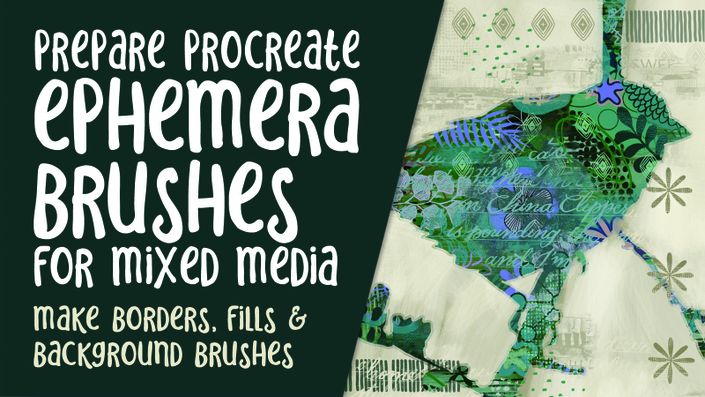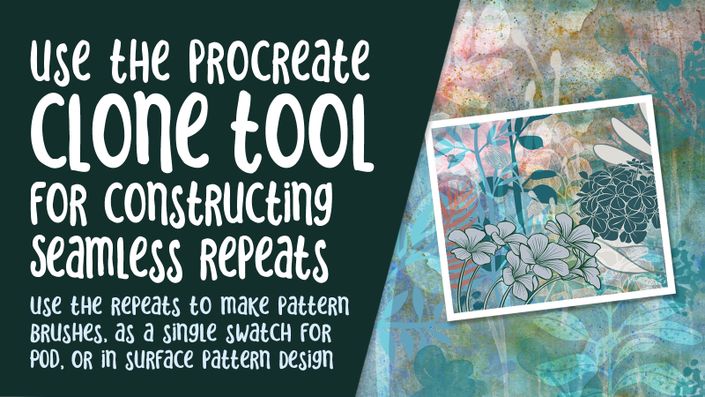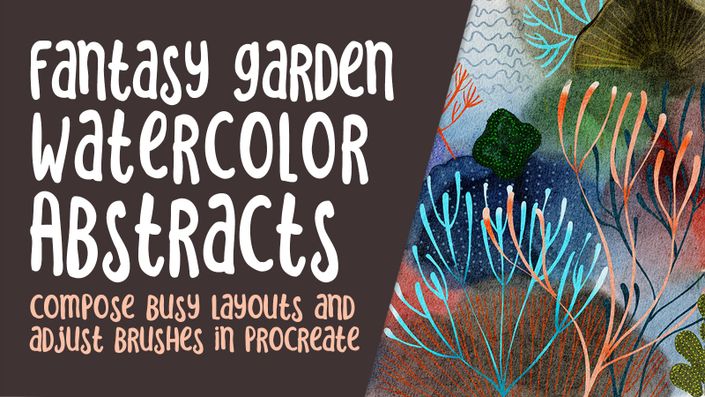About this Class
Do you love textural digital illustrations as much as I do? Foolproof Shading with Blend Modes in Procreate is the perfect class for beginner artists just getting into the wide world of texture. We will draw a textured digital illustration of a stylised butterfly from start to finish. In this class, you'll learn how to use layered texture and color to add depth and visual interest to your illustrations, but we will be doing it with a foolproof method utilizing blending modes. We’ll look at how to create overall background textures, how to use texture to create highlights and shadows, and how to use blending modes to add details in your illustrations.
With this class you are entitled to the set of the texture brushes I have created to help you add multi-dimensional texture to your work. The set is comprised of 10 different textures that range from my dry ink brush to subtle crackles and rust stains. First, we’ll create a simple leaves and butterflies illustration, and then we will look at how to use texture and blending modes to add highlights and shadow to shapes. Throughout the class I will demonstrate how super simple flat shapes can easily be turned into illustrations with depth and contrast. With my techniques you cannot be go wrong!
In this class I’ll walk you through:
- my step-by-step method for making a textural illustration
- tips for creating compositions with a simple and appealing background
- my workflow for use of layers and other great features like clipping masks
- adjusting blending modes to create perfect shadows and highlights
- methods for filling the background and adding texture
The project for this class is a textured butterfly illustration using processes we covered in the class. This class will benefit anyone who wishes to simplify creation highlights and shadows that are never wrong.
The key concepts I will include:
- Procreate blending modes
- use of clipping masks
- approaches you can take in your creative work
Concepts covered:
Concepts covered include but are not limited to Procreate, Procreate brushes, filling with the recolor tool, layering, blending modes, Procreate brush stamps, Procreate symmetry guides, adjusting Procreate brushes, adding texture with brushes, procreate brushes for adding other interesting details, workflow best practices, painting best practice, Procreate composites, techniques with paints and blending, use of blending modes to assist in shading and dimension, and much more.
You will get the bonus of…
- 52 minutes of direction from an instructor who has been in graphic design and education for over 40 years
- knowledge of multiple ways to solve each design challenge
- an outline with links to further research
Project Description
What I would like to see you do for this project is a combination of plants and a flying creature. It can be a butterfly, a dragonfly, a bee or a flying beetle of some sort. Remember, the technique is loose and casual, and texture is the finishing touch. Use the color palette provided or create one of your own but remember to keep it limited. The star of the show is using the exact same color for the highlights and shadows, along with lending modes.
The Curriculum
- Intro to Foolproof Shading Using Blending Modes (1:43)
- Lesson 1 Overview and a Look at My Document 1 (6:48)
- Lesson 2 Blocking in the Inital Color (7:52)
- Lesson 3 Experimenting with Blend Modes (6:29)
- Lesson 4 Adding Screened Highlight Details (7:33)
- Lesson 5 Final Details on Motifs (10:15)
- Lesson 6 Final Texturing and Finishing (8:16)
- Lesson 7 Closing Thoughts and Mock Ups (1:41)