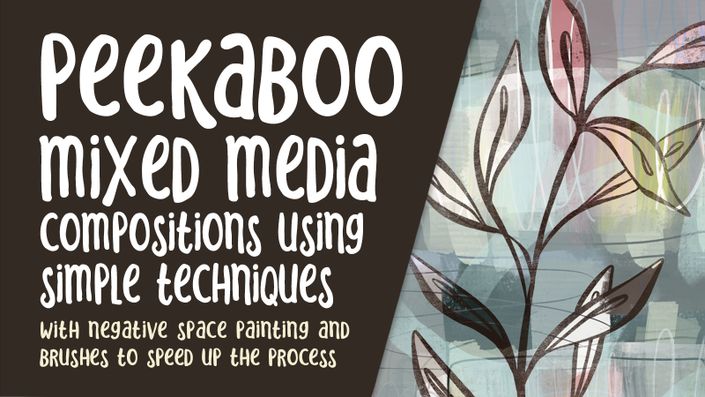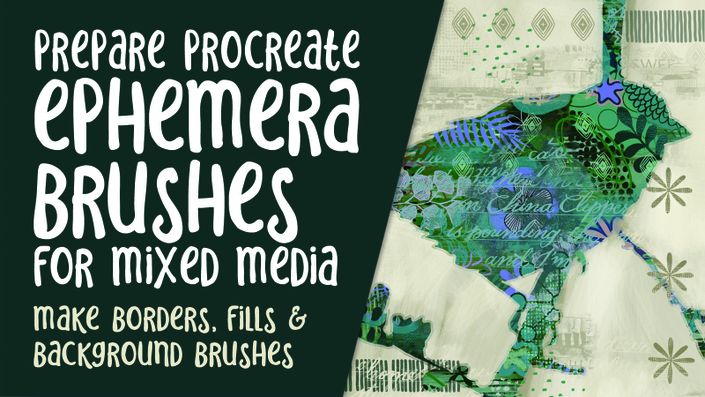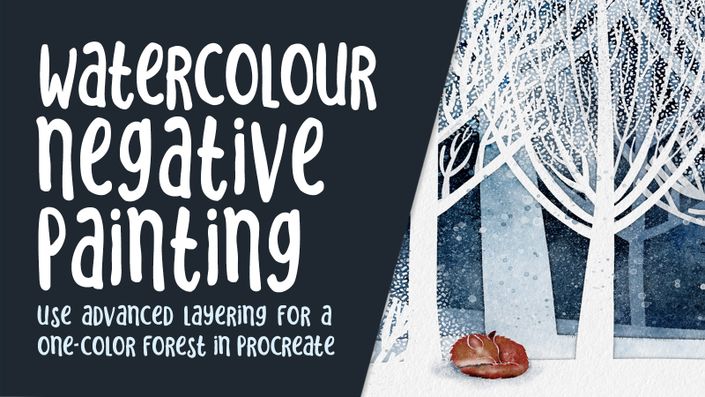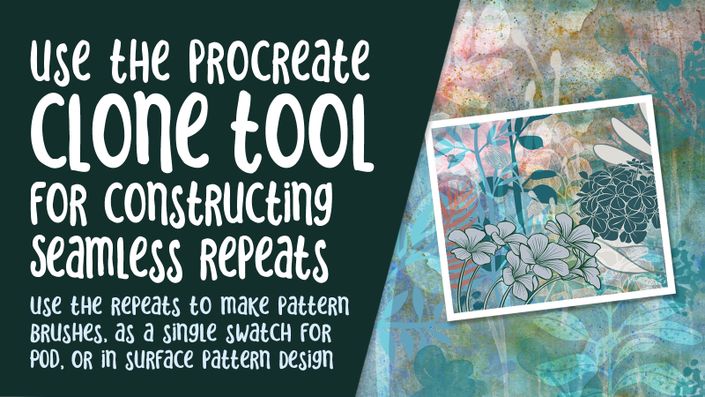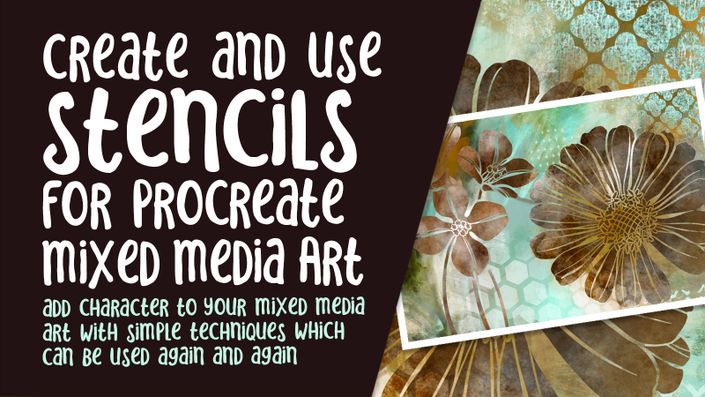About this class
In this class we delve a little deeper into a few obscure Procreate settings like the clone brush, gradient map and the curves adjustments (and probably a few more along the way). The Clone Tool is one of those tools you might look at and say: "What's the point?", but it has proven to be a very valuable tool for me indeed. I am using this powerful feature to help me in making seamless repeat tile swatches. These swatches are complete as-is swatches and can be used to upload to sites like Spoonflower. Alternately, they can be used in other software like Photoshop. The most valuable purpose to me is the fact that these seamless swatches can be used to create brushes.
In this class, The Clone Tool for Constructing Seamless Repeat Patterns in Procreate, I show you a few challenging projects to give you a diverse range of finished swatches. The first we create from a download file to create a splatter effect. The second is a full watercolour swatch, and the last one is a paint drip effect. There are challenges in each that we deal with as they present themselves.
In this class I’ll walk you through:
• my step-by-step method for making seamless patterns in Procreate
• my workflow for use of the clone brush to disguise seams
• adjusting patterns to perfect their appearance in their use for brush making
• creating fully seamless and color-changing watercolour backgrounds
• methods to create textures from photos or other originals
• tips for creating compositions for a varied and appealing layout using the background brushes
If you’re an aspiring designer with a good basic knowledge of Procreate, you’ll be able to go through all the steps. This class will benefit anyone who wishes to simplify creation of seamless patterns and methods to improve efficiency.
The key concepts I will include:
• review of my brush alterations and adjustments
• a look at Procreate brushes and their various idiosyncrasies
• approaches you can take in your creative work
This is an ideal class for you, even if you're not sure what you will use the pattern for, whether it be for fabric design for sites like Spoonflower, scrapbooking paper, custom web graphics, or whatever! Learning new Procreate workflows is always desirable. I guarantee you will create something really appealing, and it’s so much fun, once you get the hang of it!
The Curriculum
- Intro to Clone Tool for Constructing Seamless Repeat Patterns in Procreate (2:44)
- Lesson 1 Ideas to Spark Creativity (5:35)
- Lesson 2 Demonstration of Entire Process (9:48)
- Lesson 3 Converting Texture to a Brush (5:59)
- Lesson 4 Perfecting a Challenging Pattern (11:42)
- Lesson 5 Using the Swatch in Photoshop (9:28)
- Lesson 6 Another Challenging Swatch (7:34)
- Lesson 7 Using the Brushes for Finished Art (7:36)
- Lesson 8 Conclusion, Mockups and Next Steps (2:36)
Related Classes in the Series
The following classes are suggested as a great follow-up to this class.
These classes will reinforce what you already know as well as learning many new techniques.