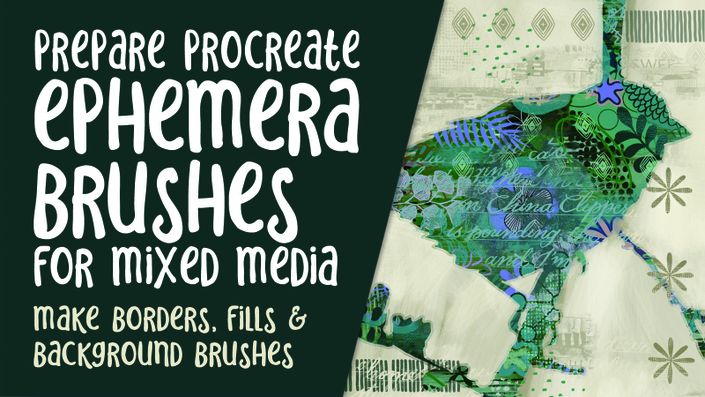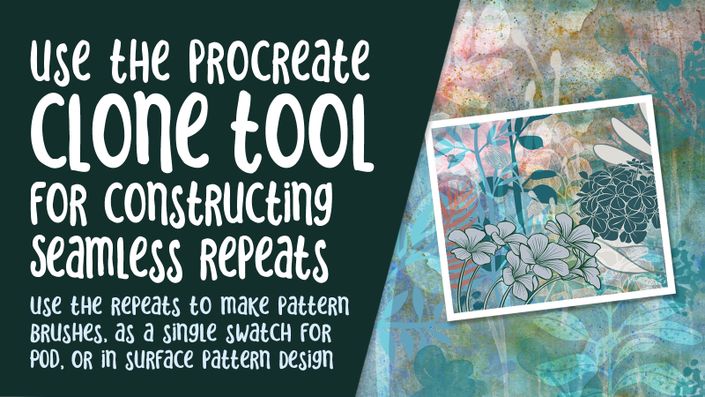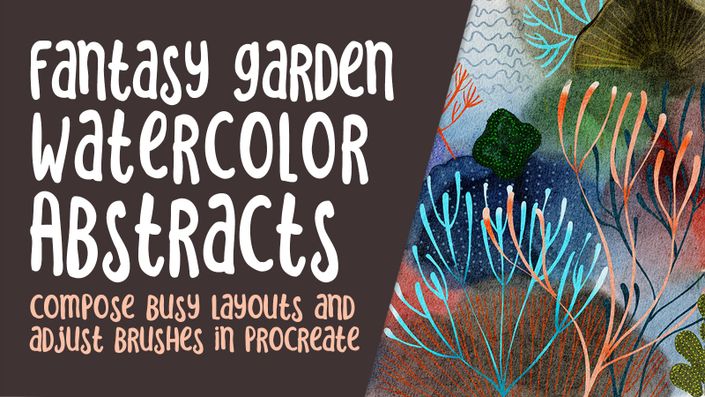What you will learn:
I am always keeping my eyes open for new projects that could be done using brushes, and I found a really great Laser Cut Card that I thought would be a great possibility. What I loved about it was that I could use floral brushes to create a great graphic, then I could use filters and such to make it look 3d. It isn’t a super-difficult project, so I am hoping you can have some fun with it. You’ve learned plenty about custom Procreate brushes, but I still want to give you a few as a gift! This class, Simulated Laser Cut Paper in Procreate using Brushes, will show you some of my illustration and pattern design methodology, and new ways to use brushes to create a graphic. In the class, I take you from start to finish in creating a complete greeting card, notably with great dimension and a cool little clasp or closure. The star of the show is definitely creating shadow effects and dimension.
In this class I’ll walk you through:
- my step-by-step method for using Procreate brushes to create interesting layouts
- tips for creating compositions for a really varied and appealing design using brushes
- my workflow for use of layers and other great features like snapping
If you’re an aspiring pattern designer with a good basic knowledge of Procreate, you’ll be able to go through all the steps. This class will benefit anyone who wishes to simplify creation of layouts and methods to improve efficiency.
Project Description: Challenge yourself today and download and install the Procreate brushes provided to get started on your design. Start by creating the design. You don’t need to make it exactly like I did, as a folding piece. Figure out the process for creating the shadows, even if is a really simple layout. Work through each of the lessons, applying the concepts as I teach them. Try to create at least one brush, and experiment with changing settings on the brushes provided. Once complete, try using it on a mock-up and post it here to share with your fellow classmates.
Concepts covered:
Concepts covered include but are not limited to Procreate greeting card design, Procreate simulated laser cutting, layering, transparency, Procreate brush stamps, Procreate canvas settings, Procreate snapping and guides, Procreate floral brush creation, creating original brush stamps in Procreate, the Brush Studio in Procreate, adjusting Procreate brushes, sizing of documents and brushes, using the streamline setting in the brush studio, compositions with brush stamps, adding texture with brush stamps, procreate brushes for adding interest, using the liquify and other filters, workflow best practices and much more.
Curriculum
- Intro to Simulated Laser Cut Paper in Procreate using Brushes (2:32)
- Lesson 1 Overview, Inspiration and Brush Making (5:47)
- Lesson 2 Flower Arranging and Brushes (9:20)
- Lesson 3 Add Texture and Create Shadows (7:07)
- Lesson 4 Distort the Shadow and Add the Clasp (8:34)
- Lesson 5 Adding Finishing Touches (7:00)
- Lesson 6 Wrap Up and Conclusion (5:36)
Example Featured Products
Showcase other available courses, bundles, and coaching products you’re selling with the Featured Products block to provide alternatives to visitors who may not be interested in this specific product.