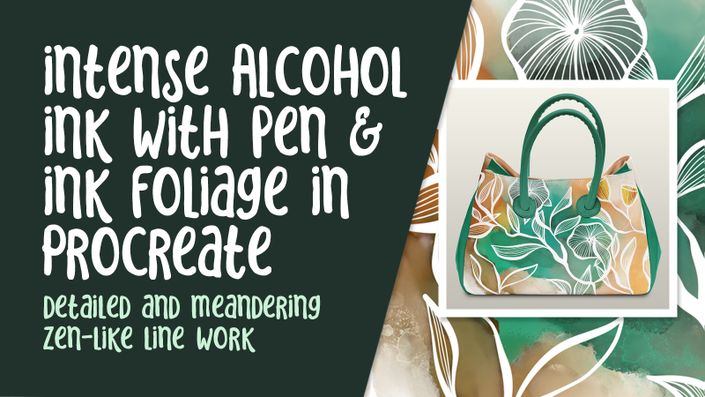About This Class
This project originated from a beautiful watercolour example for scenic art I found on Pinterest. I could see by the technique that this was a project I could create a class around to teach you many amazing watercolour techniques digitally. I liked the idea that I could use my digital watercolour paints again, and that I could use shape stamps for creating the tree and mountain scene into a quick layout. I knew that the initial scene could be changed up as I moved through the project when done digitally.
Watercolour work in the natural media form would be quite complex for a project like this. Digitally, it can be produced more easily. This is not to say it isn't time consuming if you make it really full of detail, but you can start simply until you get the hang of all the techniques I will show you. The final piece took me over 2 hours to produce because I added so much detail.
This class, Authentic Looking Watercolour Forest Scene in Procreate, will show you my digital watercolour artwork methodology, and how to use texture and blending brushes to create a layered and detail-rich illustration. In the class, I take you from start to finish in creating a complete scenic watercolour, starting with stamps for the mountains, trees and shrubs. And, I have given you a robust set of brushes (25) so you can achieve the same results as I have which includes scenic stamps and watercolours.
One of my goals is to show you how I worked to create the scene. I decided not to start with a sketch, so the scene developed as I worked through it. I often re-used and reshaped elements to make them work for the composition. I used techniques like erasing and blending to achieve plenty of depth.
In this class I’ll walk you through:
- my step-by-step method for working in digital watercolour.
- tips for creating compositions for a layered look.
- my workflow for use of layers and blending modes as well as alpha-lock and clipping masks.
- using shape stamps and adjusting them using functions such as warp and the mesh settings.
- adding texture using the textured brushes and both erasing and the blend tool
- methods for keeping the art fully editable for later adjustments and
- re-coloring (alpha-lock vs. clipping masks)
Do you like watercolor scenic art? Are you unsure of how to accomplish this digitally? Well, this class should get you going. With the provided assets and the step-by-step instructions, you’ll be off to the races in no time!
The key concepts I will include:
- review of my digital brushes such as tempera and watercolour paints.
- a look at compositional strategies to lay out your work in an interesting way and create depth.
- approaches you can take for creating different iterations of your design easily.
Learning digital watercolour techniques is a real artistic adventure. You'll discover a whole new world of creativity and fulfillment. The possibilities are endless, and I have no doubt that you'll create something truly amazing. So dive in, embrace the journey, and let your imagination run wild. I can't wait to see the masterpiece you'll bring to life!
The Curriculum
- Intro to Scenic Watercolor in Procreate (1:56)
- Lesson 1 Inspiration and Examples (5:48)
- Lesson 2 Overview of Document Layers (7:44)
- Lesson 3 Layout, Use of Stamps, Efficiency (10:30)
- Lesson 4 Watercolor Tips and Techniques (11:47)
- Lesson 5 Erasing, Duplicating and Blending (10:22)
- Lesson 6 Adding Authentic Details (16:12)
- Lesson 7 Closing Thoughts, Mockups and Wrap Up (2:02)