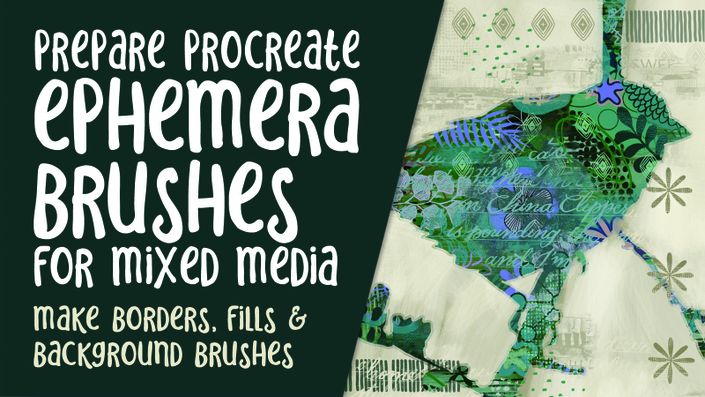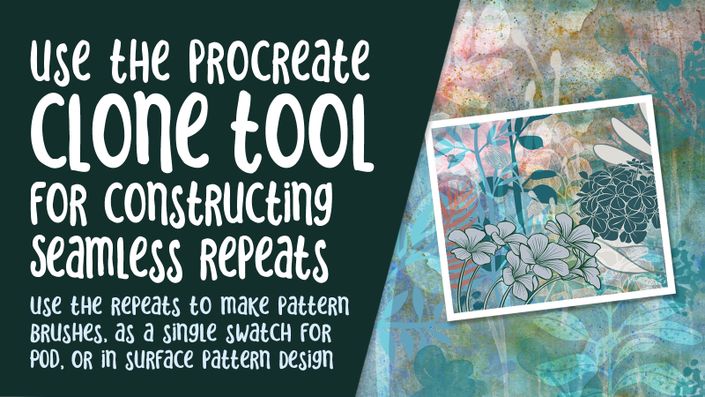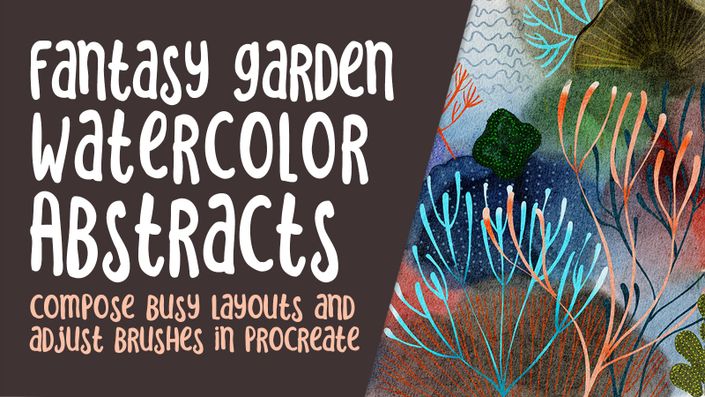About this class:
This class, Easy Patterns in Procreate using Brushes, will show you some of my illustration and pattern design methodology, and ways to use brushes to create a pattern. In the class, I take you from start to finish in creating a full seamless repeat pattern. I have techniques to save the pattern in many iterations. I use this method to be sure the pattern swatch that we’ll be creating is completely editable. One of my goals is to show you how we’ll be able to recolor it once the pattern is complete. But the star of the show is definitely creating and using brushes to create these easy patterns.
In this class I’ll walk you through:
- Creating and using Procreate custom brushes (I give you a bunch to play with)
- my step-by-step repeat method for making seamless patterns in Procreate
- tips for creating compositions for a really varied and appealing pattern repeat
- my workflow for use of layers and other great features like snapping
- adjusting patterns to perfect the flow
- methods for keeping the swatch fully editable for later adjustments and recoloring
If you’re a pattern designer with a good basic knowledge of Procreate, you’ll be able to go through all the steps. This class will benefit anyone who wishes to simplify creation of seamless patterns and methods to improve efficiency.
The key concepts I will include:
· review of my brush making techniques and the production of floral brushes
· a look at Procreate brushes and their various idiosyncrasies
· approaches you can take in your creative work
This is a great course for you to take no matter what the purpose for the art you create, whether it be for fabric design for sites like Spoonflower, scrapbooking paper, custom web graphics, or whatever. It is so fun to see your patterns on mockups too! Take this course even if you have no idea what you will be using your pattern for. I guarantee you will create something really appealing, and it’s so much fun, once you get the hang of it!
Curriculum
- Intro to Easy Pattern Design Using Brushes (1:22)
- Lesson 1 Overview and Class Objectives (4:07)
- Lesson 2 Brush Loading and Creating Your Own (8:44)
- Lesson 3 Strategies for Planning Your Pattern (7:57)
- Lesson 4 Initial Layout Tips and Tricks 1 (7:53)
- Lesson 5 Filling Gaps and Finessing the Design (5:57)
- Lesson 6 Final Pattern Testing and Correcting (6:50)
- Lesson 7 Additional Editing to Finalize (6:32)
- Lesson 8 Conclusion, Mockups and Next Steps (1:19)