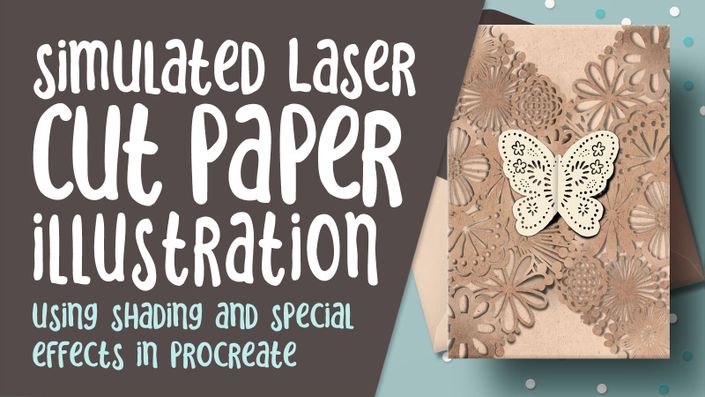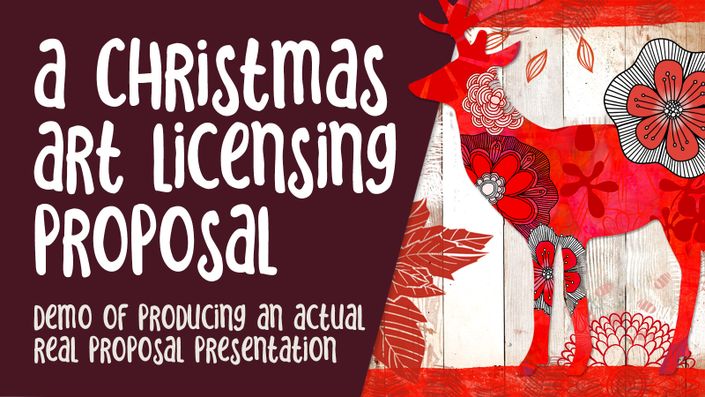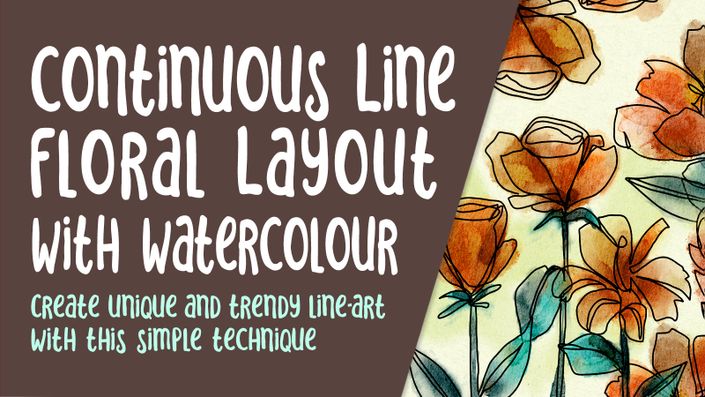About this class:
I have taught you how to make seamless repeat patterns in Procreate before, but this is something new. I love making unusual patterns, and in my Adobe Illustrator classes I have taught how to create a scallop repeat pattern. This is a classic pattern type and once you break it down, it is not too difficult to accomplish. In this class, How to Produce a Repeat Scallop Pattern in Procreate, I plan to de-mystify the whole process.
In this class I’ll walk you through:
- my step-by-step method for making seamless scallop repeat patterns in Procreate
- how to create a re-usable template for the scallop design
- my workflow for use of layers and other great features like snapping and vertical symmetry
- fully seamless pattern creation
- methods for making changes after testing the pattern
If you’ve been doing all the other repeat pattern classes, you’ll be able to go through all the steps. This class will benefit anyone who wishes to simplify creation of repeat patterns and wants variety in their Procreate patterns.
The key concepts I will include:
- using a circle to create the initial scallop
- a look at the alignment and guides to help in the creation of a template
- approaches you can take in designing ideal scallops
This is an excellent skill for you to learn. Whether you are a fabric designer for sites like Spoonflower, or you create scrapbooking paper, cards, or whatever, this is a great option to learn about! Learning new Procreate workflows is always desirable. I guarantee you will create something really interesting, and once you have created a few of these repeats, you will see that it is now more difficult that producing a half-drop repeat.
Concepts covered:
Concepts covered include but are not limited to Procreate scallop patterns, inking in Procreate, layering, Procreate canvas settings, Procreate snapping and guides, Procreate symmetry and drawing assist, color dynamics, the Brush Studio in Procreate, adjusting Procreate brushes, scallop repeat templates, sizing of documents and brushes, workflow best practices, the use of mock ups to test the patterns, painting best practice, Procreate composites, techniques with paints and blending, and much more.
You will get the bonus of…
- 52 minutes of direction from an instructor who has been in graphic design business and education for over 40 years
- knowledge of multiple ways to solve each design challenge
Project Description
Create your scallop template first. Be sure to duplicate this so you have it as a master for the future. Follow all the steps as outlined to keep your scallop symmetrical and accurate. Take the time to do a good sketch, referring to any reference you may have gathered. Paint the pattern on your new scallop template. Do a test to see if it works. Squint your eyes to see if something dominates and needs to be adjusted. Make final adjustments and then show what you have created on a mock-up.
Curriculum
- Intro to Scallop Repeat Patterns in Procreate (1:12)
- Lesson 1 Overview, Inspiration and Examples (8:56)
- Lesson 2 Creating the Scallop Template (8:33)
- Lesson 3 Painting the Reflected Flowers (7:45)
- Lesson 4 Painting the Leaves and Details (9:25)
- Lesson 5 Testing the Repeat (8:58)
- Lesson 6 Adjustments and Additional Details (5:49)
- Lesson 7 Conclusion, Final Looks and Wrap Up (1:23)