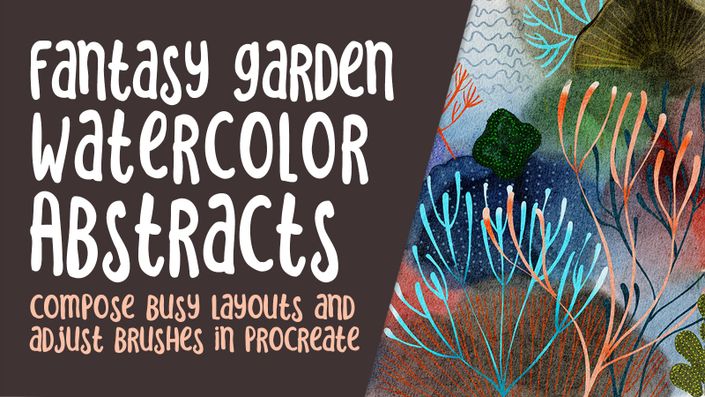About this Class
On a grey and sunless day, it’s fun to create art that is absolutely the opposite. I chose to create this Bold and Lush Tropical Scene on such a day. The vibrant and bold colors of this scene put me into a happy mood. Winters in Canada are so grey and there are no leafy plants to be seen anywhere here in Manitoba, so I went crazy with leaves on this one –– leaves of every size and color! I provide you with a few brushes to experiment with, but I also show you how to make brushes from scratch. To add a layer of challenge I also wanted to create a bunch of different finishes to the leaves. I will show you plenty of ideas throughout!
In this class I’ll walk you through:
- my step-by-step method for adding depth to a scene
- tips for creating compositions that can work for many different purposes
- my workflow for use of clipping masks and blending modes
- adjusting the layout for the biggest impact
- methods for keeping the art fully editable for later adjustments and recoloring
Whether you are a novice or an experienced Procreate user, you will find plenty of pointers. I think the fun part of this project was the freedom of creating with a bold color palette and a bunch of different shapes and sizes.
The key concepts I will include:
- review of layering of colors, textures and dimensions
- considerations for lighting and creating depth
- a look at great reference to get your creative juices flowing
- ideas to make your piece original to your style
Whenever I watch a class myself, I find the teacher explains different methods that I hadn’t considered. I hope you can take the information I give you to put your own spin on the outcome. Learning to follow steps is just one piece of the puzzle. The next piece is figuring out how to make it your own
Concepts covered:
Concepts covered include but are not limited to Procreate design, clipping masks and alpha lock, layering, transparency, Procreate brush stamps, Procreate canvas settings, brush settings, Procreate snapping and guides, Procreate floral and leaf brush creation, the Brush Studio in Procreate, adjusting Procreate brushes, sizing of documents and brushes, compositions with brush stamps, adding texture with brushes, procreate brushes for adding other interesting details, workflow best practices, painting best practice, Procreate composites, techniques with paints and blending, and much more.
You will get the bonus of…
- 58 minutes of direction from an instructor who has been in graphic design business and education for over 40 years
- knowledge of multiple ways to solve each design challenge
- an outline, a brush set and color palettes
Project Description
Challenge yourself today and download and install the Procreate brushes provided to get started on your tropical paradise. I suggest you make a few brushes to add to the free brushes. Work through each of the lessons, applying the concepts as I teach them. Experiment with changing settings on the brushes provided. Try unique approaches like layering and adding details. Consider working with a limited palette.
The Curriculum
- Intro to Lush Tropical Scene in Procreate (1:39)
- Lesson 1 Inspiration and Examples (4:22)
- Lesson 2 Composition and Creating Brushes (12:24)
- Lesson 3 Using Brush Stamps to Compose (9:56)
- Lesson 4 Adding Accents to the Leaves (11:39)
- Lesson 5 Texture Details for Interest (9:41)
- Lesson 6 Last Looks, Ideas for Lighting and More (6:51)
- Lesson 7 Conclusion and Wrap Up (1:33)