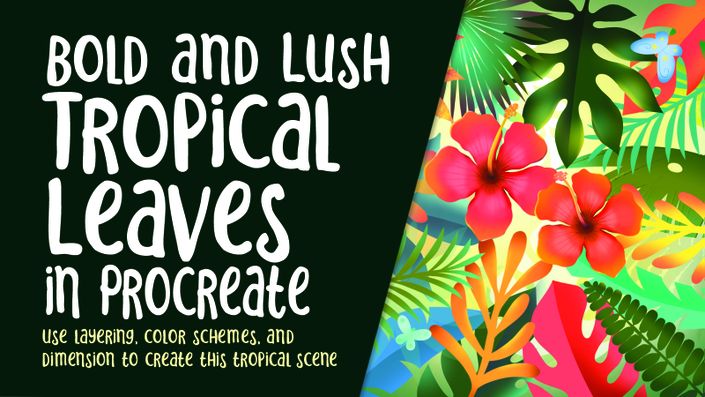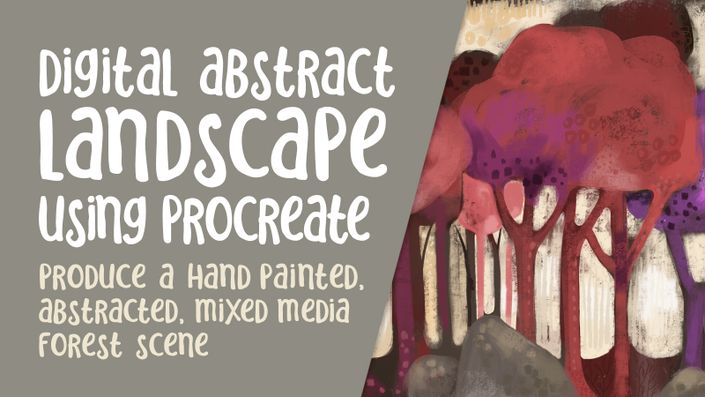About this Class
Creating a dimensional desert scene will not be too difficult using Procreate. There are some quick concepts that I will teach you that will make this so much easier. It’s all about the shading and highlights and we will be using a number of techniques to achieve these.
As always this class, Bold and Dusty Desert Dunes and Cactus Scene in Procreate, will demonstrate the entire process from start to finish. In the class, I take you through all the steps in creating this complete desert scene. I keep this project as simple as possible, but I show you plenty of inspiring art. You can go in so many different directions with this piece, and my “scenic” Pinterest board will be a great place to find inspiration. And, I have techniques to save the art in such a way that making alterations and adding texture is super easy. I show you how to add texture to individual pieces of the design and to add an over-all texture. I even provide you with useful brushes to do that with. I use these methods to be sure the art that we’ll be creating is completely editable.
In this class I’ll walk you through:
- my step-by-step method for creating the layered art
- tips for creating compositions that are easily editable
- my workflow for use of layers for adding texture
- adjusting highlights and shadows
- adding accents like the sun, birds and clouds
If you are looking for novel approaches to doing scenes like this, you’ve come to the right place. I try to keep all the concepts easy to re-create.
The key concepts I will include:
- layering and shadows to create depth
- simple techniques to add interest
- transferring of skills and knowledge to create a scene unique to you
I really hope you will try more than one scene using these approaches. It would be fun to try different color schemes or even to create the whole scene within a circle or some other shape. Another suggestion would be to try this as a nighttime scene, rather than a daytime version. Check out my Scenic Pinterest Board for additional ideas. Take the time to create something you can later use for greeting cards or other POD items.
Concepts covered:
Concepts covered include but are not limited to Procreate landscape design, filling, layering, Gaussian Blur, Procreate canvas settings, brush settings, eraser settings (with airbrush), how to create fade-outs, Procreate snapping and guides, sketching, sizing of document, adding texture, clipping masks, procreate brushes for adding other interesting details, workflow best practices, painting best practice, Procreate composites, techniques with paints and blending, and much more.
You will get…
- 58 minutes of direction from an instructor who has been in graphic design business and education for over 40 years
- knowledge of multiple ways to solve each design challenge
- a selection of brushes and an over-all paper texture
Project Description
Challenge yourself today and download and install the Procreate brushes provided to get started on this desert scene. If you are really inspired, try more than one scene using these approaches. Try different color schemes or even to create the whole scene within a circle or some other shape. Another suggestion would be to try this as a nighttime scene, rather than a daytime version. Take the time to create something you can later use for greeting cards or other POD items. Work through each of the lessons, applying the concepts as I teach them.
The Curriculum
- Intro to Bold and Dusty Desert Dunes and Cactus Scene in Procreate (1:08)
- Lesson 1 Overview, Inspiration and Examples (6:17)
- Lesson 2 Blocking in the Sand Dunes and Basic Shapes (7:29)
- Lesson 3 Adding Dimension and Additional Motifs (8:39)
- Lesson 4 Working on the Cactus Details (8:47)
- Lesson 5 Adding the Spikes on the Cactus (6:13)
- Lesson 6 Adding Clouds and Bird Details (9:35)
- Lesson 7 Adding Finishing Touches and Textures (8:12)
- Lesson 8 Closing Thoughts, Mock Ups and Wrap Up (1:28)