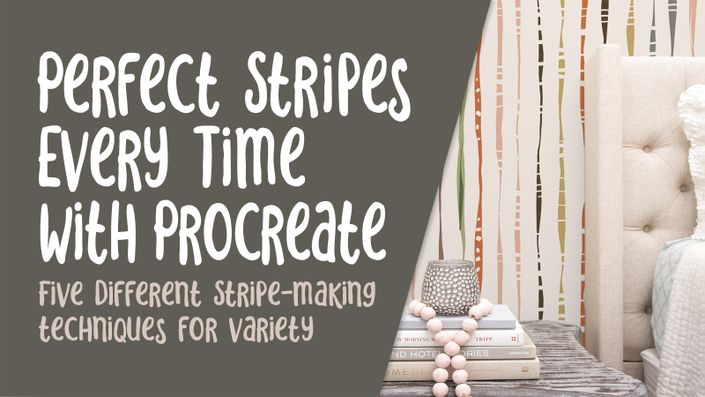About This Class
This class, AD 27 Vector Birdhouse in Affinity Designer, aims to reinforce your knowledge of vector drawing and the various tools associated with it in Affinity Designer. The structure of the class remains the same, but I will enhance the writing to improve clarity and coherence.
We will begin by examining some inspirational pencil sketches, which will serve as the foundation for our illustration. The next step entails creating the vectors using either the pen tool or the pencil tool. Throughout this class, I will introduce new tools and techniques that have not been covered in previous sessions.
This class covers an array of important workflows that you will learn and practice. I will guide you through concepts such as "hard points" and "soft points," employing the pen tool, expanding strokes, and adding or subtracting parts, among others. As you progress through the Affinity Designer classes, I will lead you towards achieving total proficiency in the software, taking steps towards creating a finished illustration.
I will explain the refinement process for the illustration. Additionally, I will introduce the usage of Pixel Persona and adjustments like recoloring and transparency adjustments, which will help enhance the background elements more efficiently. Various techniques will be covered throughout the class to ensure a thorough understanding of the goals and necessary steps to perfect the illustration. You will learn how to adjust the vectors at any stage, as they will always remain fully editable. We will explore numerous shapes offered by Affinity Designer and demonstrate functions such as multiple duplication. The class will encompass the full gamut of capabilities of the pencil tool, including drawing the flower. Texture, a small yet significant element, will also be discussed, as it has the potential to elevate the illustration.
During this class, you will learn the following:
- Effective methods for searching and utilizing inspiration
- Drawing individual vector shapes
- Utilizing vectors as clipping masks
- Enhancing dimension and texture using the Pixel Persona
Working with clipping masks and the Pixel Persona in vector documents is another crucial skill that we will acquire. I will be available to answer any questions that may arise during this part of the class. The knowledge gained in this class will greatly benefit individuals interested in expanding their skillset by incorporating vector illustration into their repertoire.
Key concepts covered in this class include:
- Recognizing and creating value areas to depict dimension
- Proficiently utilizing both the Vector and Pixel Personas in Affinity Designer
- Employing layers and blending modes to create captivating effects
- Utilizing your existing asset gallery
The more you acquaint yourself with vector software workflows, the more confident you will become. By the end of this class, you will have a beautifully layered illustration that can be used for various purposes. Remember to work with a high-resolution image (minimum 300 ppi) to ensure its versatility for different applications, such as greeting card art or any print-on-demand items.
Curriculum
- Intro to Draw in Vectors and Create this Vector Birdhouse (1:41)
- Lesson 1 Overview, Examples and lnspiration (7:52)
- Lesson 2 Taking A Look at the Document Set Up (9:58)
- Lesson 3 Learning the Varied Vector Drawing Tools (10:38)
- Lesson 4 Planning and Drawing the Bird (10:39)
- Lesson 5 Using Shapes to Create Birdhouse (11:49)
- Lesson 6 Pencil Details and Adding Texture (9:59)
- Lesson 7 Adding lnterest with Finishing Touches (10:13)
- Lesson 8: Closing Thoughts and Wrap Up (1:46)