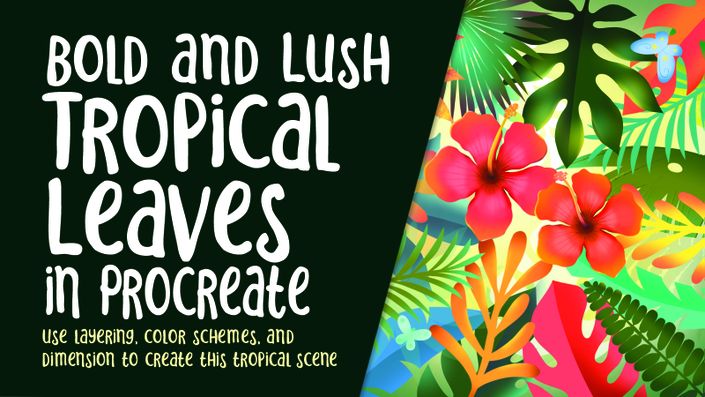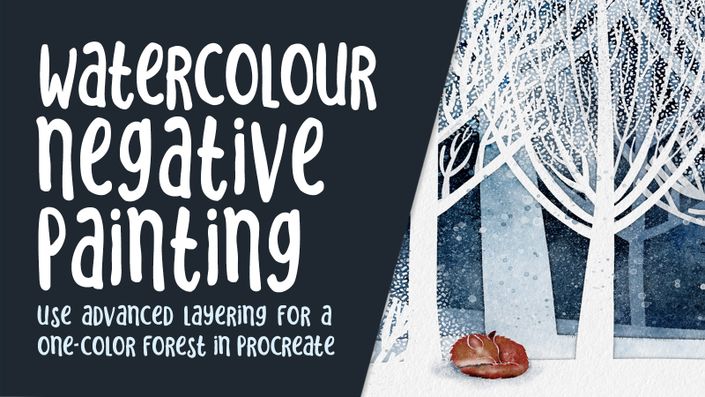About This Class
Welcome to "Easy Two-Part Flowers with Shapebuilder, Warps & Meshes," a class that aims to teach you how to create digital flower illustrations with efficiency and flair. In this course, you will gain expertise in crafting beautiful vector flowers using Affinity Designer. Our focus will be on adding dimension and details that bring your creations to life. Throughout the class, I'll share my secrets for finding the easiest and most effective methods to construct flowers, from basic shapes to intricate details, using tools like Shapebuilder tool, warps, meshes, and more.
An exciting aspect of this class is when we take it one step further by exploring the Pixel Persona. I will demonstrate how to use vectors as clipping masks and utilize the Pixel Persona to paint in dimension and texture. We will also delve into dimension and directional painting, and explore the diverse selection of brushes available in Affinity Designer. This will allow us to build up texture and interest in our floral designs.
Whether you're a beginner or have some experience in digital illustration, this class will enhance your skills and inspire you to create stunning floral designs. Prepare to explore various flower types, including tulips and peonies, and learn how to add depth and realism to your illustrations.
This class, "Easy Two-Part Flowers with Shapebuilder, Warps & Meshes," will guide you through each step of creating vibrant and detailed floral designs. Although Affinity Designer may require more learning compared to software like Procreate, it offers advanced features that provide great possibilities.
Throughout the class, I will walk you through:
- My step-by-step method for creating layered and dimensional tulips using the advanced tools.
- Techniques for utilizing the Shapebuilder tool to craft a variety of tulip variants.
- Innovative approaches to designing a bird's eye view peony, employing shapes in unique ways
- Creating a basic, layered flower using cloud shapes and enhancing it with Gaussian Blur for added dimension.
- Utilizing meshes and warps in Affinity Designer to depict flowers from different angles and perspectives.
- Tips for clipping masks and stroke profile adjustments to enhance the details of your floral illustrations.
- Strategies for using the Pen Tool effectively to add depth and realism to your flower designs.
If you aspire to be a designer and already have a foundational understanding of digital design tools like Affinity Designer, this class is perfect for you. It will help you enhance your design portfolio with unique floral illustrations and allow you to apply your designs to various products.
Key concepts that will be covered in this class include:
- Exploring advanced features in Affinity Designer for creating detailed and layered flowers, such as tulips and peonies.
- In-depth use of the Shapebuilder tool in Affinity Designer to create a variety of floral forms.
- Techniques for crafting a bird's eye view of a peony using innovative shape manipulation.
- The process of creating basic flowers with cloud shapes and adding dimension with Gaussian Blur.
- Utilizing meshes and warps in Affinity Designer to present flowers from different perspectives.
- Tips for effectively using clipping masks and stroke profile adjustments for intricate detailing.
- Mastery of the Pen Tool in Affinity Designer for precise and realistic floral illustrations.
- Concluding the class with a comprehensive understanding of the techniques for future design projects.
This class is ideal for anyone looking to expand their digital illustration skills. Whether you're interested in creating art prints, designing patterns for textiles, enhancing digital content, or simply exploring your creativity, the skills learned in this class will boost your confidence in digital design and open up new avenues for artistic expression. Get ready to dive into the world of digital floral design and create something truly extraordinary!
The Curriculum
- Intro to AD 24 Part Flowers with Shapes, Shape Builder, Warps & Meshes (1:51)
- Lesson 1: Tulip #1 with Layers and Shading (8:25)
- Lesson 2: Creating the Tulip Variant #2 (10:24)
- Lesson 3: Create a Bird's Eye View Peony with Shapes (9:34)
- Lesson 4: Gaussian Blur to Create Layers Shadows (12:34)
- Lesson 5: Debrief, Closing Thoughts and Mock Ups (1:12)