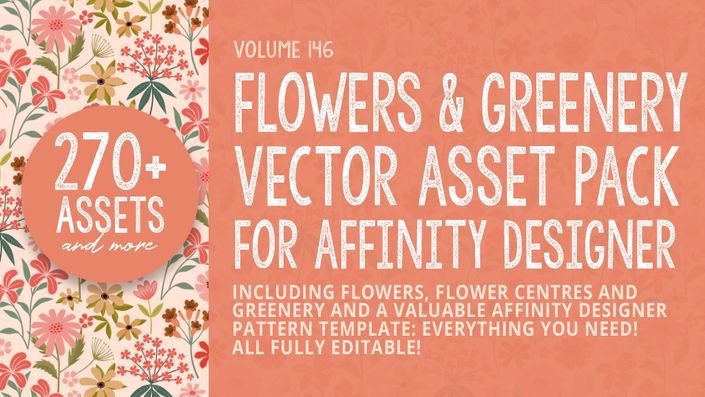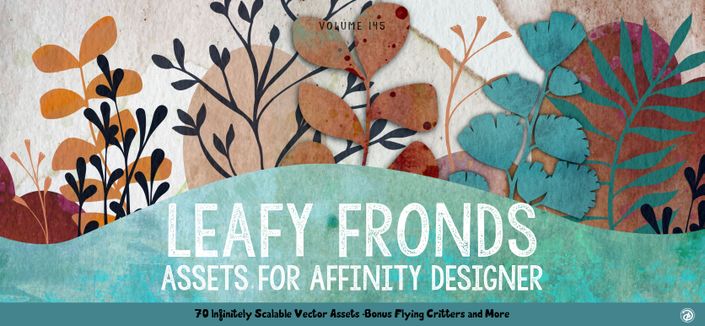About This Class:
It took me a while to finish this illustration because I was exploring many different features of Affinity Designer. Some of the things I'll teach you in this class might be similar to other classes, but I always try to bring something new to the table. Mixed media art offers various paths to explore. The more I use Affinity Designer 2, the better I get at efficiently creating these projects. I recently shared this artwork with my agent, and she loved it.
In the class Paint a Bouquet in Affinity Designer, I'll demonstrate my digital mixed-media art process and how to use different pixel brushes to create a detailed illustration with layers. Throughout the class, I'll guide you from beginning to end in making a complete mixed media piece. I've been getting more comfortable switching between vector and pixel modes in Affinity Designer, and I hope it becomes easier for you too.
What excites me is that the art we'll create can be fully edited. This makes it simple to experiment and try out different designs with various backgrounds. I'll provide you with several elements to speed up the layout process, such as flowers, greenery, and ideas for adding backgrounds.
In this class I’ll walk you through:
- working with vector tools in Affinity Designer
- working with the Pixel Persona
- tips for creating compositions for a layered mixed-media look
- my workflow for use of layers and blending modes
- adjusting colors using the re-colour adjustment
- adding textural brush details with both gouache and pixel shaders
- methods for keeping the art fully editable for later adjustments and recoloring
- example of use for the Command Controller
Whether you're a beginner or looking to enhance your skills, this class offers a perfect opportunity to explore mixed-media techniques within Affinity Designer.
The key concepts I will include:
- reviewing mixed media tools like textured backgrounds and gouache paints
- exploring strategic composition methods for visual appeal
- trying different approaches to create multiple design iterations.
Mastering mixed-media techniques opens up a fulfilling skill set with endless digital art exploration. I look forward to seeing your creations!
Suggested Assets
Also check out my Artist Resources on my main site at deloresart.ca
The Curriculum
- Intro AD 20 Bouquet in Affinity Designer (2:26)
- Lesson 1 Overview and Researching Examples (8:32)
- Lesson 2 Planning and Sketching Out the Layout (8:04)
- Lesson 3 Overviw of the Painting Process (14:00)
- Lesson 4 Painting the First Flowers with Oils (8:16)
- Lesson 5 Painting Foliage and Duplicating Motifs (9:59)
- Lesson 6 Finishing Touches (18:37)
- Lesson 7 Closing Thoughts (1:24)
- I'd Love For You to Join Us! (5:44)