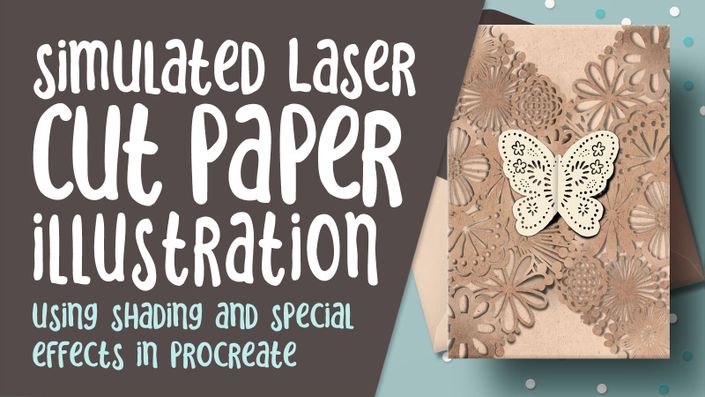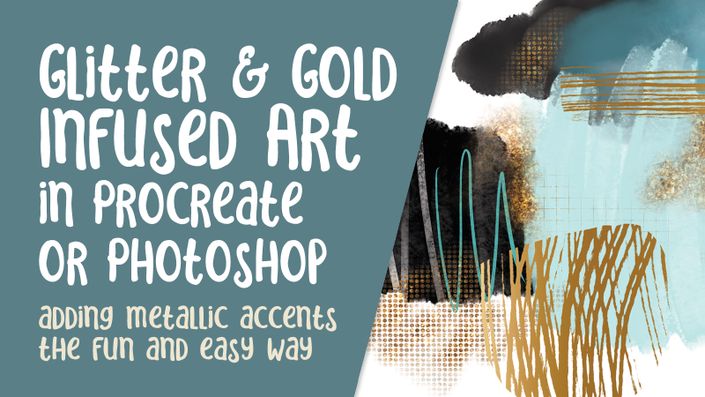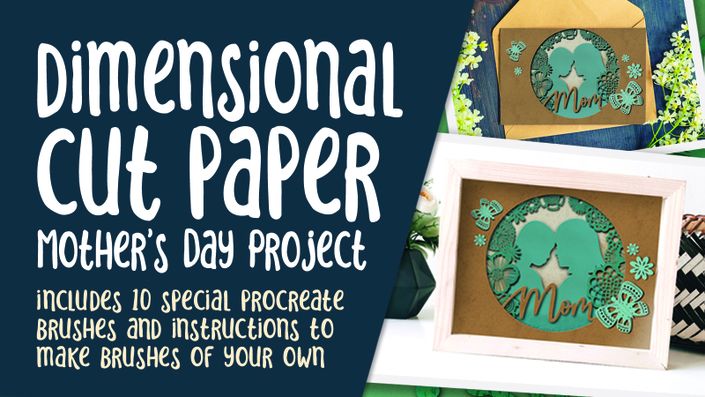About This Class
I recently re-discovered a captivating laser-cut winter-themed layered paper illustration that intrigued me with its added depth and visual interest. Inspired by this, I decided to create a brush set for this project and other experiments, which I'll teach you about in another class. It's a win-win situation!
I decided to design mountains and trees to generate a compelling graphic, which could be enhanced with filters for a 3D effect to create the dimensional layered papercut scene. This project is not overly complex, so I hope you'll have fun with it. While you already possess knowledge about custom Procreate brushes, I still want to gift you a few more.
In the class, Paper Cut Winter Scene in Procreate, I will share my illustration and pattern design techniques, demonstrating innovative ways to use brushes for creating graphics. Most of the included brushes are stamps, accompanied by a few textures.
The class provides a step-by-step walkthrough, guiding you in crafting a complete greeting card that's suitable for selling on POD sites.
Personally, my favorite part is creating shadow effects and dimension and I have new methods for this that are more efficient than those I have shown you in the past.
It was also really fun to create the glowing moon, and you will see it is easy to do!
In this class I’ll walk you through:
- My systematic approach to utilizing Procreate brushes for captivating layouts
- Tips for crafting varied and appealing compositions using stamps
- Workflow insights involving layers, snapping, and other useful features
The key concepts I will include:
- Review of my brush alterations and adjustments
- A look at Procreate brushes and their various idiosyncrasies
- Approaches you can take in your creative work
- Creating added interest with textures and effects like the glow we will add to the moon
This class is ideal for aspiring pattern designers with a grasp of Procreate, as it simplifies layout creation and enhances efficiency in various creative endeavors. Regardless of whether you plan to apply the learned skills to greeting card design or any other purpose, expanding your Procreate workflows is always valuable. I guarantee that you will produce something visually appealing, and once you get the hang of it, the process is incredibly enjoyable.
With my assets and step-by-step instructions, you'll be well on your way to creating remarkable artwork in no time. These simple techniques will challenge you while offering a gratifying set of new skills. There are countless avenues to explore, so make sure to take advantage of the available resources. You might already have brushes that can be perfectly adapted to this technique. I'm excited to see what you create!
The Curriculum
- Intro to Paper Cut Winter Scene in Procreate (1:33)
- Lesson 1 Examples and Document Overview (10:21)
- Lesson 2 Mountains, Trees Hills and Cut-Out (9:56)
- Lesson 3 Adding the Shadows and Highlights (7:07)
- Lesson 4 Textures and Details (8:42)
- Lesson 5 Textures and Details (8:03)
- Lesson 6 Wrap Up, Mockups and Closing Thoughts (2:23)
Example Featured Products
Showcase other available courses, bundles, and coaching products you’re selling with the Featured Products block to provide alternatives to visitors who may not be interested in this specific product.