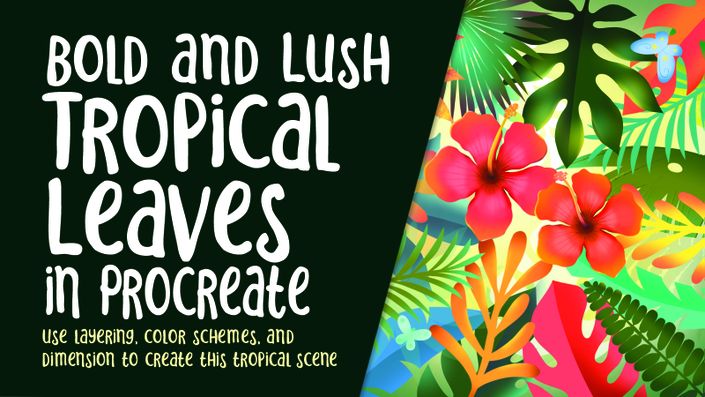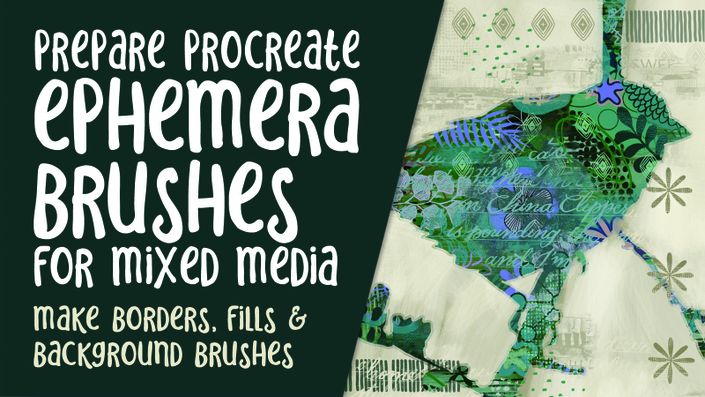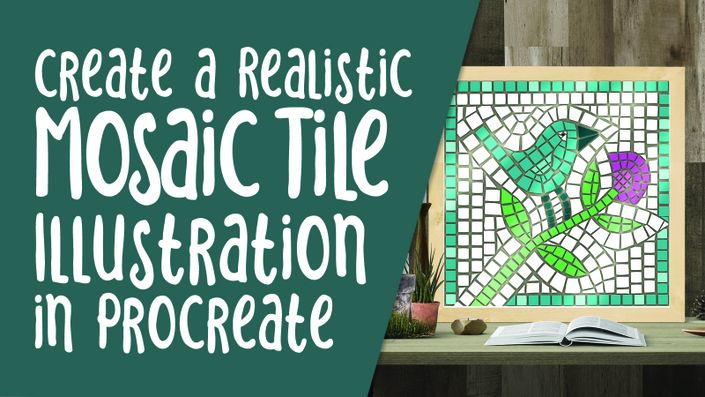About This Class
If ever you’ve studied spiritual Asian art, you’ve likely encountered a mandala. You don’t have to browse very long on a site like Pinterest or Flicker to come across one (or more). Mandalas have become an enduring art form. A mandala, which is Sanskrit for “circle”, is a geometric design that holds a great deal of symbolism in Hindu and Buddhist cultures. Mandalas are believed to represent different aspects of the universe and are used as instruments of meditation and symbols of prayer.
In their most basic form, mandalas are circles contained within a square and arranged into sections that are all organized around a single, central point. They’re typically produced on paper or cloth, drawn on a surface with threads, fashioned in bronze, or built in stone. While extraordinary as a standalone work of art, mandalas hold symbolic and meditative meaning beyond their vibrant appearance.
This class, Create a Quick and Stunning Mandala using Amaziograph and Procreate, will show you some of my software preferences for producing such a symbol. In the class, I take you from start to finish in creating a mandala, notably with a gradient fills and other enhancements we create in both Amaziograph and Procreate. I will show you a few iterations of the final design in the wrap-up. I love the meditative nature of producing a project like this, and you will enjoy the ease of using the Amaziogrpah software. Take a good look at this software because you can do much more than mandalas in it! It is totally worth the 99 cents you pay for it!
In this class I’ll walk you through:
- my step-by-step method for using Amaziograph to produce the initial mandala
- tips for creating interest when colorizing and creating gradients
- many iterations of the final mandala to get your creative juices flowing
- adjusting colors and quick methods to colorize your line work
- methods for keeping the art fully editable for later adjustments and recoloring
The key concepts I will include:
- design considerations to get an intricate design
- the historical significance of the mandala
- approaches you can take to keep your piece fully editable
This is a classic exercise for you and think ahead to some of the items you might be able to use the finished piece for. I can see this used on cards, on wall art, tapestries and blankets, to name but a few! Learning new software like Amaziograph is always fascinating, especially when you learn ways to integrate with Procreate. I am certain you will create something remarkable, even on your first attempt. I am also certain you will recognize the therapeutic nature of this art form
Are you looking for something fun, therapeutic, and meditative? Have you seen mandalas and the just seem impossible to create? Do you want to give it a go?
Concepts covered include but are not limited to the Amaziograph software, mandalas in history, mandala creation, gradients in Procreate, the brush settings in Amaziograph, producing a gradient brush in Amaziograph, exporting as a PSD file for use in Procreate, the Brush Studio in Procreate, adjusting Amaziograph brushes, using Gaussian Blur to apply gradients to sections of color, using the color fill option when doing automatic selections, using clipping masks to apply gradients to those sections, sizing of documents and brushes, compositions with mandalas, adding enhancements created in Amaziograph, adding texture with brushes, procreate brushes for adding other interesting details, workflow best practices, painting best practice, Procreate composites, techniques with paints and blending, and much more.
You will get the bonus of…
- 50 minutes of direction from an instructor who has been in graphic design business and education for over 40 years
- knowledge of multiple ways to solve each design challenge
- 10 brushes to experiment with
Project Description
If you are interested in doing the project in the way I showed you, purchase and download the Amaziograph program ($0.99). Follow the steps in the lessons to draw your “outline” version of the mandala. Fill in colors as desired. Remember to experiment with the methods I demonstrated for the mixing of colors and making of gradient lines. Try to keep colors on separate layers for affecting later in Procreate.
Once you are complete in Amaziograph, export the file as a PSD for use in Procreate. Put it in an easy to locate spot on your iPad or iCloud. Go to Procreate and import the psd file into the gallery. If you created the document in layers as I showed you, you will be able to adjust each layer independently. Create new layers and make them into clipping masks, attached to the layer you want to affect. I suggest you try a couple of the techniques I showed you in the lessons, especially the easy gradients using circles and Gaussian Blur.
If you are feeling particularly motivated, try altering the black outline. You can do that by using an alpha-lock and then painting or filling, or you can use a clipping mask like I showed you in the lessons. Make a couple of versions to decide what your favorite techniques are!
Curriculum
- Intro to Mandala in Amaziograph and Procrerate (1:52)
- Lesson 1 Overview, ldeas and lnspiration (6:37)
- Lesson 2 Amaziograph Interface and Adjustments (7:57)
- Lesson 3 Drawing and Adjusting the Brushes (7:22)
- Lesson 4 Color Settings and Creating Gradients (6:35)
- Lesson 5 Procreate Finishes for More lnterest (9:02)
- Lesson 6 Enhancing with Textures and Patterns (9:08)
- Lesson 7 Closing Thoughts and Wrap Up (1:10)