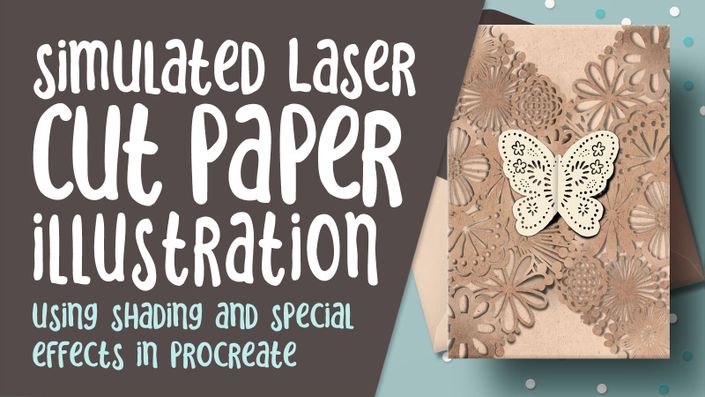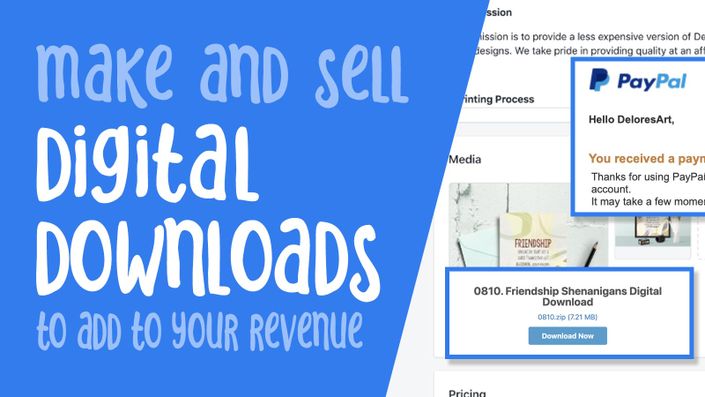About this Class
Mockups can be great. They make your design look more professional and help the client get an idea of what your surface pattern designs can look like in real-world context. There are hundreds of resources out there to help you use or create your own, and that’s for a reason: It’s because they work!
This class, Creating Your Own Mock Ups in Procreate, will help you create mockups that work using clipping masks. Most mockups on the market today are not made for Procreate, so there is a shortage of available examples that are compatible. We will be exploring mockups as a creative preview of how a design could look or function in the real world.
There are two elements that make a mockup technique successful: creative scene setting and the realistic application of the design. A custom mockup is one that is completely tailored to a particular design. If you want to make mockups that are unique, this class is for you.
Considering that the purpose of a mockup is presentation and ultimately persuasion, it stands to reason that the most persuasive mockup is one that is tailored for a specific client. I take you through all the steps to Produce two useable bag mockups. Both of these present different challenges so that I can walk you through every aspect of the design.
In this class, I will be demonstrating all the methods I use to create mockups, specifically for use in Procreate.
In this class I’ll walk you through:
- my step-by-step method for creating custom shaped clipping masks
- tips for selecting, isolating, and touching up the place holder we will use as the clipping mask
- my workflow for use of clipping masks to add shadows and wrinkles
- adjusting opacity and using blend modes to keep the patterns looking realistic
- methods for making accessories like handles fully editable re-coloring
Learning to make mockups will be a great asset for you for your personal use or to sell on sites like Creative Market. The skills are basic, so if you’ve been using Procreate for a while, you should have no issues.
The key concepts I will include:
- review of selection techniques when working with photos
- a look at free photo websites like Pexels or unSplash as a source for the original photo
- approaches you can take to combine different photos for the perfect end-product
This is a useful class for you, even if you are not sure what you will use the mockups for! Learning new Procreate workflows is always desirable. I guarantee you will create something useful and it’s pretty easy, once you understand the concepts!
Concepts covered:
Concepts covered include but are not limited to sourcing photos for use on mock-ups, selection methods, erasing to clean up edges, layering, transparency and blending modes, resampling an image, image interpolation, Procreate canvas settings, clipping masks, sizing of documents, mock-up creation for Procreate, workflow best practices, painting best practice, Procreate composites, techniques with airbrushing of shadows and highlights, and much more.
You will get the bonus of…
- 56 minutes of direction from an instructor who has been in graphic design business and education for over 40 years
- knowledge of multiple ways to solve each design challenge
- an outline listing all the lessons and concepts
Project Description
Challenge yourself today and download a couple of photos you can use for your mockup. Think about the end use and how well it will show-off your patterns. Work through each of the lessons, applying the concepts as I teach them. Try to use two photos to create your own scene and remember to isolate a section that can be changed with hue and saturation.
The Curriculum
- Intro to Creating Your Own Mockups in Procreate (2:14)
- Lesson 1 Overview and Sourcing Photos (7:48)
- Lesson 2 Preparing the Image and Initial Steps (9:10)
- Lesson 3 Cleaning Up the Edges (6:04)
- Lesson 4 Creating Layers for All Details (8:35)
- Lesson 5 Other Factors to Take Into Account (7:27)
- Lesson 6 Adjustments and Finishing Touches (10:57)
- Lesson 7 Conclusion, Wrap Up and Debriefing (2:54)