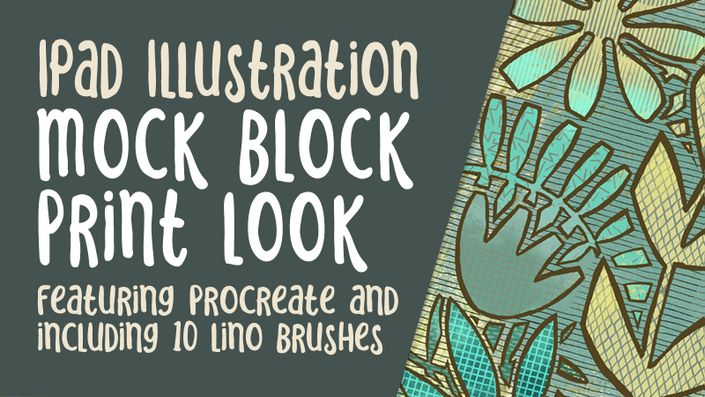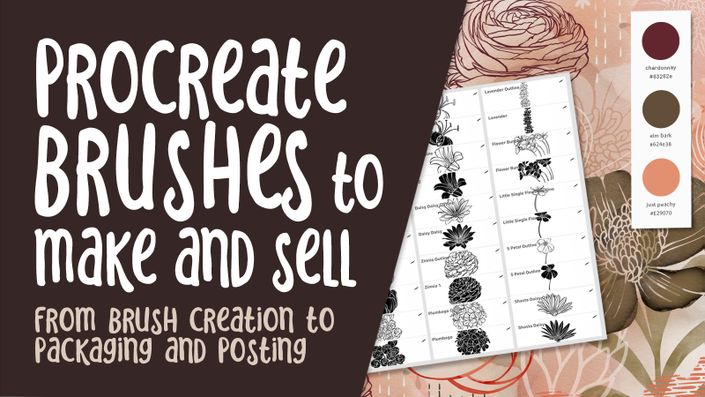In this class I’ll walk you through:
- My step-by-step method for importing a font and adding photos
- Tips for creating compositions for a varied and appealing finished postcard
- My workflow for use of layers and other great features
- Adjusting our elements to perfect the flow and adding photos in the second iteration of the design
- Use of clipping masks and layer masks to keep our design non-destructive
- Methods for finishing the type to be reshaped as we see fit
If you’ve looked at designs like this and wondered how they are created, and you have a basic knowledge of Procreate, you’ll be able to go through all the steps. This class will benefit anyone who wishes to up their graphic design game.
The key concepts I will include:
- Layout strategies and methods to make the workflow efficient
- A look at methods to design a visually appealing finished layout
- Approaches you can take in your creative work
This is an ideal class for you, even if you are not sure what you will use the design for. The fundamental skills learned can be used on so many different ideas. Learning new Procreate workflows is always desirable. I guarantee you will create something truly attractive, and it’s so much fun, once you get them into it!

Course Curriculum
Travel Postcard
Available in
days
days
after you enroll
- Intro to Create a Travel Postcard (1:44)
- Lesson 1 Setting Up the Document (6:59)
- Lesson 2 Drop Shadow and Lettering Outline (10:41)
- Lesson 3 Adding Decorative Details (7:31)
- Lesson4 Importing and Adjusting Photos (6:02)
- Lesson 5 Warping and Finalizing Lettering (5:56)
- Lesson 6 Wrap Up and Conclusion (2:33)
Looking for related classes? Try these...
Check your inbox to confirm your subscription