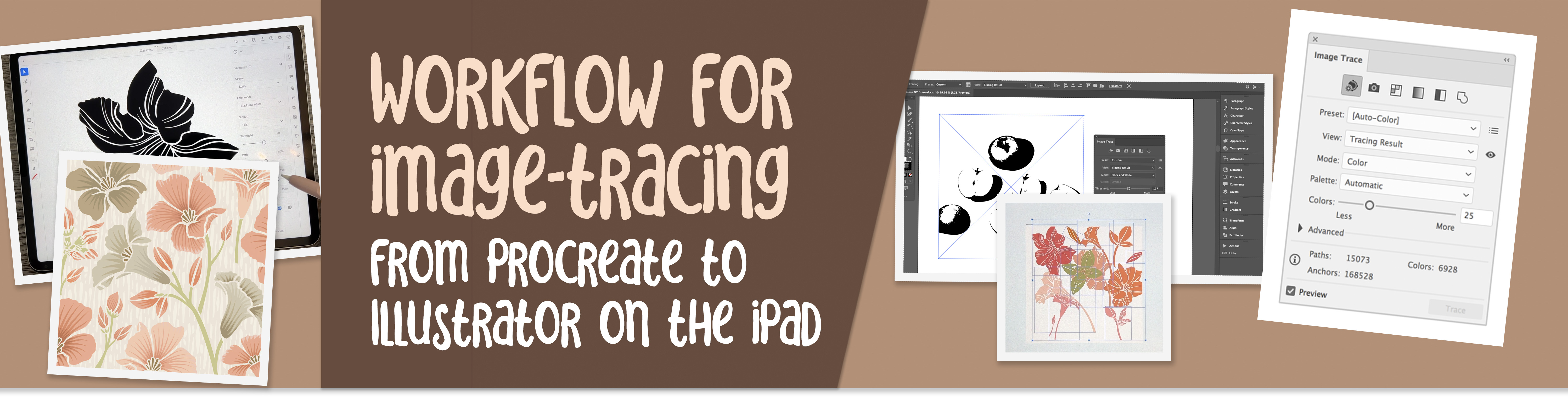
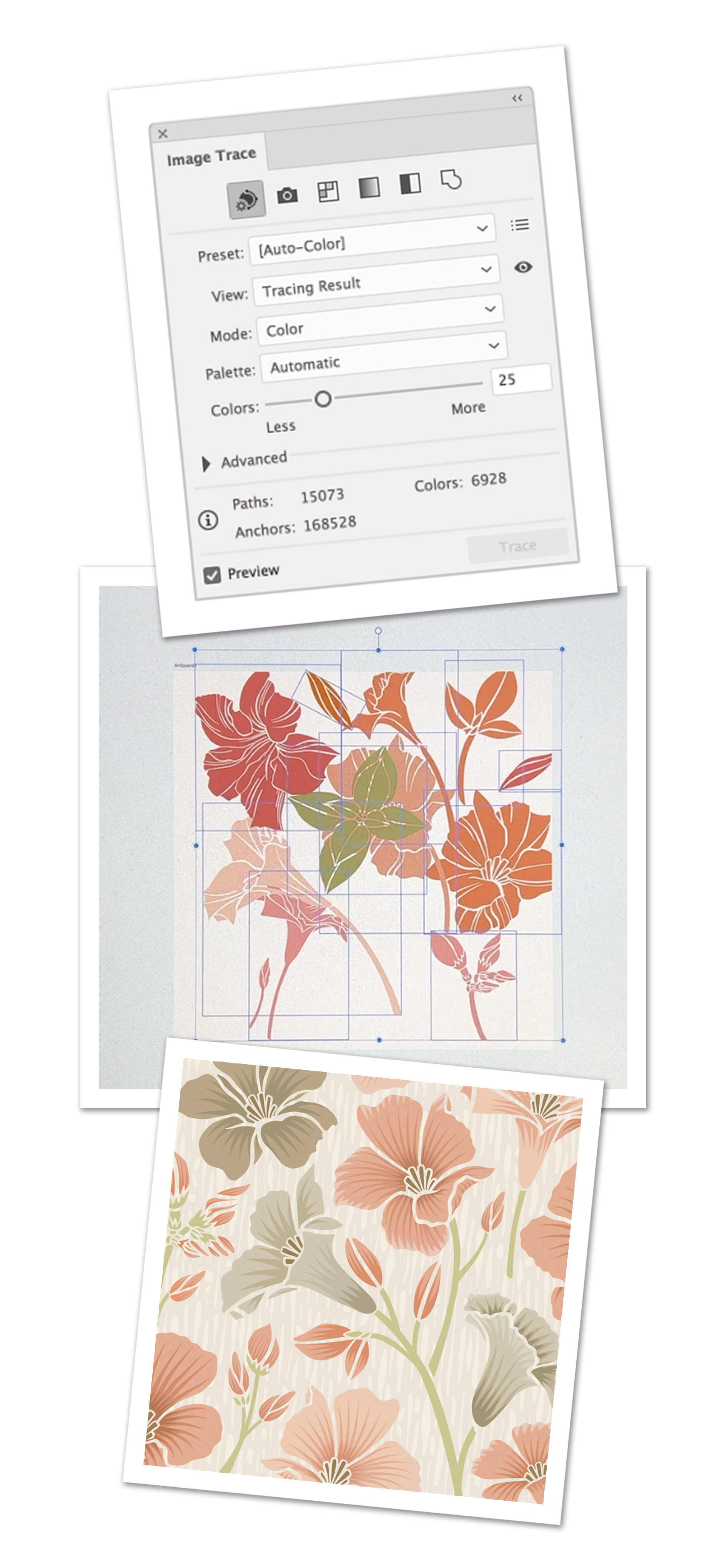
About this video:
The workflow between Procreate and Adobe Illustrator can be a bit of a mystery.
This short 4 minute video will quickly explain the steps needed.
Once your tracing is complete, it is important to export as an SVG file to open in Affinity Designer.
If using it for Illustrator, you are good to go. If you will be using it in your desktop version of Adobe Illustrator, you can save it in the Adobe Creative Cloud and it will be available for you seamlessly.
Another option is to save it on your iPad and Air Drop it to your desktop or save it to iCloud, which is my preferred method. All iCloud files show up on all my devices.
If you prefer Google Drive or Drop Box, just follow your usual procedures.
Let me know if there is anything you find confusing or further steps you want clarified.