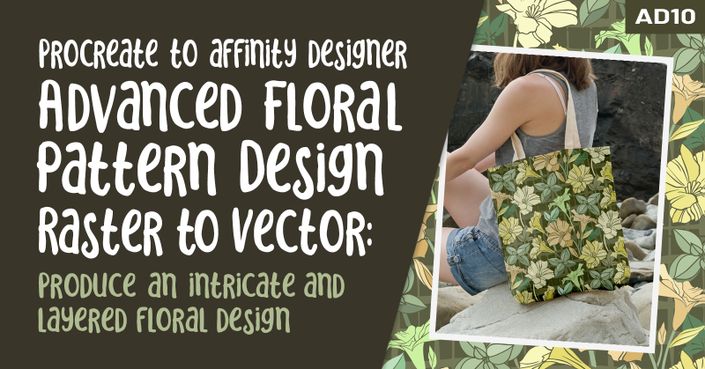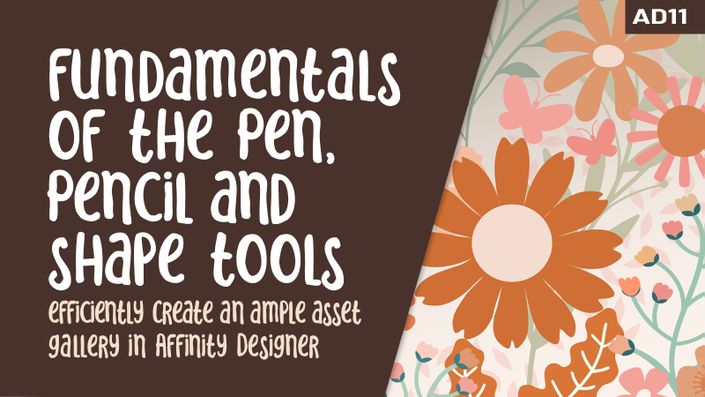About This Class
The Pixel Persona in Affinity Designer is not just a gimmick, and this recent project truly showcases the dynamic fusion of vector and pixel capabilities within the same software. In the past, I often found myself toggling between Procreate or Photoshop for pixel-based work, then importing it into my vector program, typically Adobe Illustrator.
However, as I increasingly gravitate towards Affinity Designer for my vector work, I discovered that the Pixel Persona is not just a gimmick—it's a powerhouse! In this class, Tactile Textured Teacup with Floral Details, I unveil my complete Affinity Designer workflow, emphasizing a digital mixed-media approach. By harnessing the built-in mixed-media brushes, I demonstrate how to craft a detailed, layered illustration brimming with texture.
I've explored every method available in the software to cultivate a rich tapestry of texture, and I want to guide you through the entire process, revealing that it's not as complex as it may seem at first glance. What I find the most remarkable is that we never have to step outside the software; and the artwork we create remains entirely editable.
I'm passionate about showing you how to easily produce alternate finishes, all within Affinity Designer. Additionally, we'll dive into the use of stroke profiles to create our teacup.
Throughout this class, I'll guide you through:
- Mastering the Pixel Persona in Affinity Designer
- Using a comprehensive step-by-step approach that seamlessly integrates both Affinity Designer Personas
- Crafting compositions to achieve a richly layered mixed-media look
- Navigating through layers, blending modes, and various adjustments, including the re-color tool
- Harnessing color adjustments and functions such as warp
- Incorporating texture through imported, saved textures, and stock photos
- Ensuring full editability for later adjustments and recoloring
Are you as pumped as I was to improve your proficiency in Affinity Designer? Have you contemplated venturing into the Pixel Persona, but felt uncertain about how to proceed? This class is your launching pad. With detailed, step-by-step instructions, you'll be well on your way to mastering these skills in no time!
Amazingly, we don’t have to leave the software at any point. The finished are art we’ll be creating is completely editable. One of my goals is to show you how we’ll be able to create alternate finishes easily. We should be able to make everything we need right in Affinity Designer. We will even explore the use of the stroke profiles to draw our tea-cup!
The key concepts I will include:
- review of the mixed media brushes and gouache paints resident in the software
- switching between personas seamlessly
-
how to conceptualize and improve your illustrative work
Explore a wide range of mixed-media techniques in Affinity Designer and exercise your imagination by mastering both vector and pixel personas. This dynamic approach offers a thrilling journey toward acquiring new and fulfilling skills. Dive into a myriad of possibilities in mixed-media digital art. With mixed-media digital art, there are many exciting paths to explore. I can't wait to see what you produce!
The Curriculum
- Intro to AD28 Textured Tea Cup in Affinity Designer (2:00)
- Lesson 1 Overview and Sourcing Ideas (6:02)
- Lesson 2 Examining My Layers, Blends and Textures (9:20)
- Lesson 3 Creating the Tea Cup with a Stroke (9:51)
- Lesson 4 Quick Flower Creation with Strokes (11:26)
- Lesson 5 Layers, Groups and Warps (10:56)
- Lesson 6 Greenery and Texturing (16:14)
- Lesson 7 Finishing Touches on the Teacup (14:08)
- Lesson 8 Background Shapes and Imported Textures (15:22)
- Lesson 9 Closing Thoughts and Wrap Up:Teachable (1:44)
Related Classes
Showcase other available courses, bundles, and coaching products you’re selling with the Featured Products block to provide alternatives to visitors who may not be interested in this specific product.
Ideal Brush Set for this Project
The Mega Massive Asset Pack for Affinity Designer, an indispensable collection of easily over 600 vector assets and textures tailored specifically for Affinity Designer. The Textured Teacup Project was creating using only assets found in this indispensable collection.
I invite you to explore a wide range of elements such as flowers, greenery, mountains, trees, butterflies, birds, and much more. Every asset is fully editable, allowing you to customize according to your preferences.
Enhance your designs with my newest bold textures, perfectly suited for backgrounds or as fill elements, as showcased in the screenshots. I designed this Mega Massive Pack Set as part of my nearly 150 brush and asset volumes available in my extensive library of assets essential for your creative pursuits.