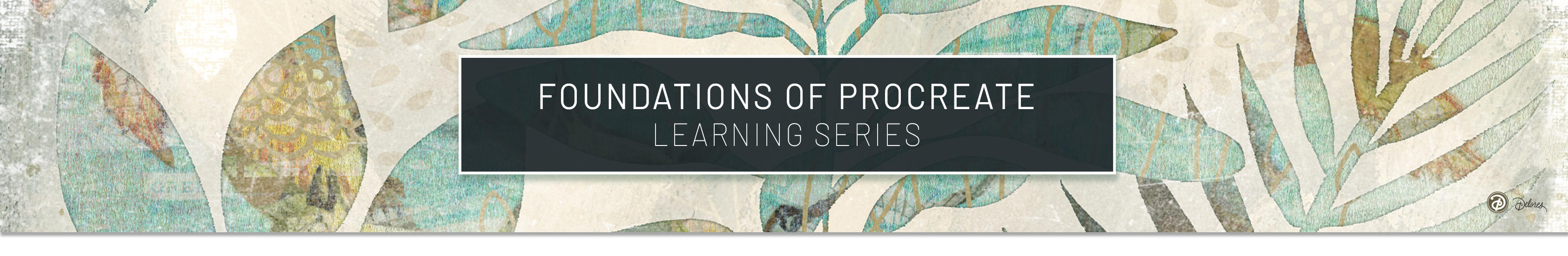

What You’ll Learn:
Each Project Builds Your Skills and Confidence in Procreate
With eight hands-on modules (plus surprise bonuses), you’ll go from Procreate basics to creating complex, layered illustrations. Here’s a breakdown of the learning journey:
Everything you need to get comfortable with using Procreate!

Foundations #2 - Simple Tree Illustration
- Get comfortable with the interface, brush tools, color controls, and more. This essential foundation will make every other project easier.
- Explore basic brushes, layering techniques, and clipping masks while creating a beautiful tree illustration.
Foundations #3 - Greeting Card using Selection Tools
- Discover the power of selection tools, clipping masks, textures, and blending to create a professional-quality greeting card design.
Foundations # 4 -Whimsical Castle Project
- Learn how to combine symmetry tools, layers, and blending effects to create a detailed and magical castle scene.
Foundations #5 - Portrait with the Clone Tool
- Understand the Clone Tool’s settings and apply creative adjustments to create a textured, inspired portrait.
Foundations #6 - Autumn Forest Scene
- Master lighting, shadows, and texture as you create an immersive, multi-layered landscape design.
Foundations # 7 - Mixed Media Floral with Metallic Effects
- Use metallics and mixed-media textures for a unique, luxurious floral design perfect for cards or print products.
Foundations # 8 - Easy Blender Print Repeat Patterns
- Learn my AUTOMATED system for repeat pattern creation by building a collection of patterns!
Each project includes video lessons, resources, and step-by-step instructions, helping you learn Procreate through practical experience and exciting projects that make it easy!
And don't forget!
You also get both a workbook for the class and a goal planner!
Imagine having the skills to create polished, market-ready artwork with Procreate.
Whether you're new to Procreate or looking to build confidence with digital tools, this Foundations Learning Series is your step-by-step guide to mastering Procreate and unlocking your artistic potential.
Through engaging, project-based lessons, you’ll gain a solid foundation with the Procreate app, learning everything from basic tools to advanced techniques, and create original designs you can be proud to share—or even sell!
And right now, during our Black Friday Beta Launch, you can access the entire series for only $49! This is the lowest price we’ll ever offer and a unique chance to start building your digital art skills before the official live launch in 2025

Why Choose the Procreate Foundations Learning Series?
A Guided Path for Artists at Every Level
The Procreate Foundations Learning Series is a progressive, project-based journey that will give you confidence with Procreate and transform the way you create digital art. Each module builds on the last, helping you develop a well-rounded skill set with Procreate tools, techniques, and workflows—ideal for both aspiring professionals and hobbyists.
This isn’t just a collection of tutorials.
You will end up with at least 8 viable and usable illustrations and a minimum of 5 repeat patterns.
Imagine how you could leverage your projects to earn!
Who Is This Series For?
Whether you're just starting out in Procreate or looking to master new techniques, the Procreate Foundations Learning Series is for you if you want to:
- Create stunning designs for personal or professional use—like greeting cards, wall art, or digital products.
- Learn the essentials of Procreate in a structured, approachable way that doesn’t feel overwhelming.
- Build your skills for a future career or side income, whether you want to design for yourself, clients, or licensing.
-
Develop a creative hobby you can continue to expand on with a deep understanding of digital illustration.
Special Beta Price for Black Friday: Only $49!
Your First Step into Procreate at the Lowest Price We’ll Ever Offer
For a limited time, you can enroll in this series for only $49. This beta pricing allows me to gather feedback as I refine the course ahead of the live launch in 2025.
When this course officially launches with additional features and updates, it will be priced much higher!
By joining now, you lock in access to all future updates—forever!
Here’s what makes this series unique:
Clear, Beginner-Friendly Progression:
Start from the basics and advance as you go, with each project introducing new tools and techniques to expand your skillset.
Projects Designed with Real-World Goals:
Work on designs that can be used for greeting cards, prints, and more. Perfect for artists aiming to turn their creativity into a
career or side hustle.
Efficient, Professional Workflows:
Learn practical shortcuts and organization methods that will help you create faster and more efficiently.
Portfolio-Ready Results:
By the end, you’ll have several finished pieces, ideal for sharing in your portfolio or showcasing on social media.

Make Art for Fun
I love just spending time doodling in Procreate and I often create mixed media art pieces like this when I do. I show you how you can incorporate newsprint or textures really easily.

Make Art to Sell
One of the things I do with the art I create in procreate is create greeting cards and other items to sell. I am thrilled that my "side-hustle' gives me extra income. Who knew you could make money when you are having fun?

Design Patterns
While I also use vector programs to create patterns, my first love is Procreate, so I always start there. I have created hundreds of patterns that I can make into all sorts of things I can give as gifts or sell.
The Curriculum
- Welcome to Procreate Foundations #2 Simple Tree Illustration (3:14)
- Lesson 1 The Gallery, Type and Basic Brushes (11:36)
- Lesson 2 Brush Controls and Quick Shapes (11:26)
- Lesson 3 Layers, Clipping Masks and Grouping (8:14)
- Lesson 4 Color Controls and Color Drop (12:57)
- Lesson 5 Adjusting and Finalizing Your Art (11:39)
- Lesson 6 Closing Thoughts and Mockups (2:22)
- Welcome to Procreate Foundations #3 - Using Selection Tools for Abstract Greeting Card (1:23)
- Lesson 1 Creating the Meandering Line Base (8:48)
- Lesson 2 Clipping Masks, Texture and Blend Modes (8:20)
- Lesson 3 Creating Light Inset for text Area (7:56)
- Lesson 4 Adding Text and Exporting for POD (8:41)
- Lesson 5 Closing Thoughts and Mockups (2:59)
- Welcome to Procreate Foundations #4 - Create a Whimsical Castle in Procreate (2:16)
- Lesson 1 Setting Up, Brush Import and Basics (10:06)
- Lesson 2 Layers, Shapes, Reference and Symmetry (13:25)
- Lesson 3 Clipping Masks, Blending and Adjustments (13:05)
- Lesson 4 Adding Details, Layer Order and Warping (12:16)
- Lesson 5 Background, Clouds, Trees and Flowers (14:40)
- Lesson 6 Closing Thoughts and Mockups (3:00)
- Welcome to Procreate Foundations #5 - Inspired Portrait in Procreate (2:40)
- Lesson 1 Understanding Clone Tool Settings (7:40)
- Lesson 2 Background ldeas Using Adjustments (6:54)
- Lesson 3 Brush Use and Effective Adjustments (10:39)
- Lesson 4 Adding the Finishing Touches (11:12)
- Lesson 5 Closing Thoughts and Mockups (2:15)
- Welcome to Procreate Foundations #6 - Deep Autumn Forest Scene with Texture (1:24)
- Lesson 1 Inspiration and Autumn Scene Examples (7:04)
- Lesson 2 Creating The Initial Tree Shape And Ground (8:06)
- Lesson 3 Adding the Leaf Masses and Enhancing (11:38)
- Lesson 4 Establishing Depth and Shadows (10:01)
- Lesson 5 Lighting, Background, and Final Texturizing (12:10)
- Lesson 6 Closing Thoughts, Mockups and Wrap Up (1:18)
- Welcome to Procreate Foundations #7 -Intro to Mixed Media Textured Floral with Gold (2:30)
- Lesson 1 Overview and Planning Initial Drawing (7:53)
- Lesson 2 Creating the Inked Line Drawing (7:06)
- Lesson 3 Create Layers for Color Blocking (7:07)
- Lesson 5 Photo Overlay and More Texture (10:46)
- Lesson 4 Adding the Background and Texture (8:46)
- Lesson 6 Finishing Touches with the Gold and More (8:24)
- Lesson 7 Closing Thoughts and Mockups (1:25)
- Intro to Fun and Easy Lettering in Procreate (1:31)
- Lesson 1 Overview and Lettering Technique (11:13)
- Lesson 2 Adjustments and Planning (9:00)
- Lesson 3 Adding Initial Details 1 (9:56)
- Lesson 4 Adjusting Color and Adding Gradient (6:45)
- Lesson 5 Additional Detailing Techniques (8:43)
- Lesson 6 Creating an Interesting Background (6:18)
- Lesson 7 Optional Textural Additions (6:55)
- Lesson 8 Closing Thoughts and Mockups (0:48)
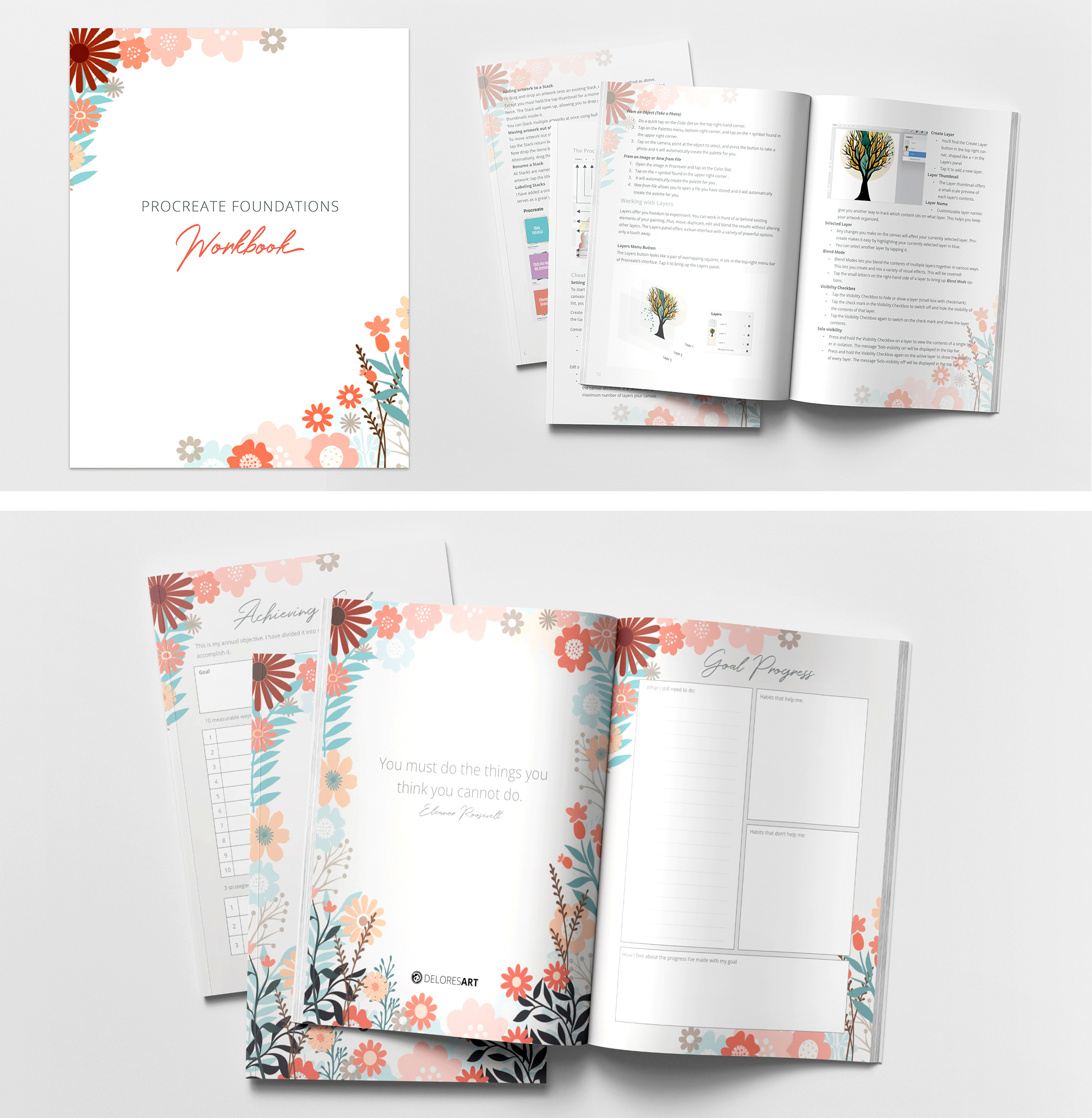
What’s Included:
- Lifetime Access to all course content and any future updates.
- The Procreate Foundations Workbook: Stay organized and keep track of your learning with this exclusive workbook.
- Goal Planner for Creatives: Set clear objectives for your journey with Procreate.
- Detailed Project Tutorials: Each module includes a comprehensive video tutorial with step-by-step instructions.
-
A Supportive Community: Connect with other beta participants to share tips, feedback, and motivation.
FAQs:
Have Questions? We Have Answers!
Is this course suitable for complete beginners?
Yes! We start from the basics, and each project builds on what you’ve learned before, making it easy for beginners to follow along and gain confidence with Procreate.
What if I’m already familiar with Procreate?
This series covers foundational skills while introducing new workflows and techniques that even experienced users may find valuable. Plus, you’ll be creating portfolio-worthy projects throughout.
Will the price stay at $49?
No, this Black Friday price is only available for a limited time as part of our beta launch. When the course officially launches next year, it will be priced significantly higher.
Do I get access to future updates?
Yes! Enrolling at the beta price means you’ll have lifetime access to all future course updates.
What kind of projects will I be able to create?
You’ll complete projects perfect for greeting cards, prints, and more. With these foundational skills, you’ll be ready to explore a wide variety of creative possibilities.
Meet the Teacher!
Are you excited to enhance your skills and learn Procreate from the ground up? Join me in my Foundations Series of classes in Procreate, specifically designed for beginners and those who want to strengthen and reinforce their design workflows.
We’ll cover the fundamental tools and techniques needed to make your artistic ideas a reality while enjoying the fun of digital art. We will explore so many techniques! It'll be fun!
As a special bonus, you’ll receive my exclusive 26 page Deluxe Procreate Workbook and a Goal Planner to keep you on track and many downloads and free brushes with each of the classes.
Let’s get started and create your unique style together!
Secure Your Spot in the Procreate Foundations Learning Series!
Join Now for just $49 (Limited-Time Beta Price)
This is your chance to access the Procreate Foundations Learning Series at the lowest price it will ever be. Start creating with confidence, and build the skills you need to design beautiful, market-ready artwork.