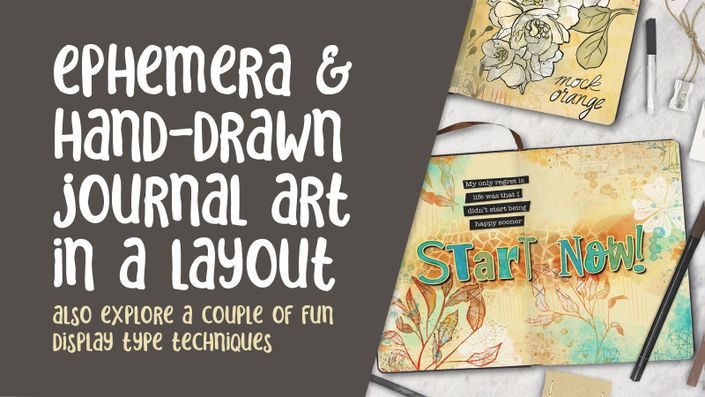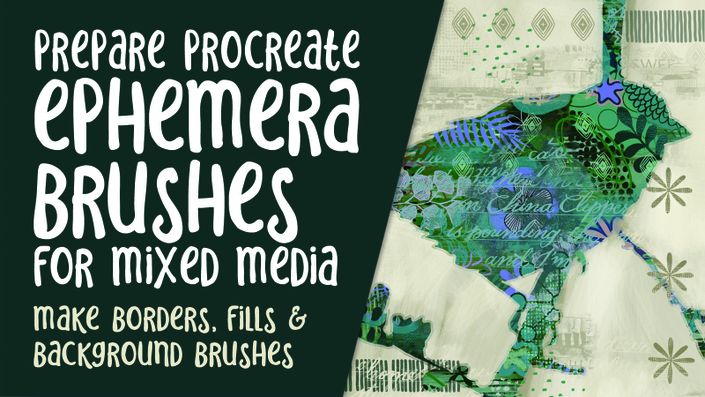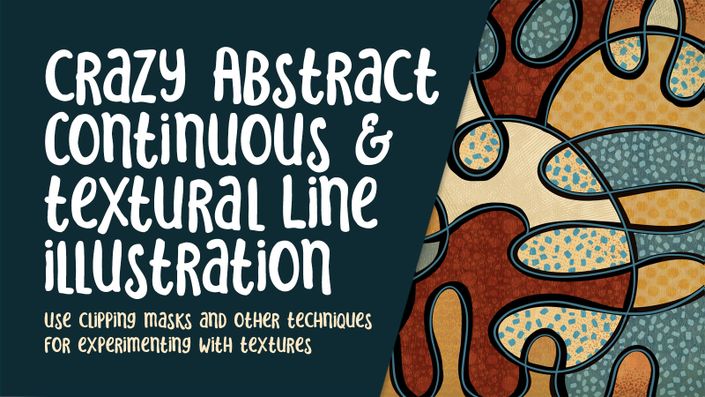About this Class
Maybe you’re not good at drawing… or maybe you’re a complete beginner… or maybe you’ve tried painting loose florals before and felt frustrated because everyone makes it look so easy. If so, this class was made for you! Learn to draw and paint beautiful loose floral compositions in this class. It’s a good exercise to practice “loosening up” with your florals and you will like these methods. You will learn a quick method for tracing photos you take for yourself or find on a free photos website. You will do a quick and loose outline and build a pleasing composition.
This class, Loose and Bold Floral in Procreate, will show you my digital workflow for creating the loose floral. I will show you how to create a layered and detail-rich illustration including taking you from start to finish in creating a patterned background brush. You can use this brush again and again, or make a bunch of different ones!
When you’re finished, you’ll have a beautiful, frame-worthy piece of art that’s ready to sell on POD sites, hang on the wall or gift to a friend.
I begin by tracing a photo and I layer my colors to create a bold statement. The line work and casual and loose. I am providing you with 7 brushes I teach you how to use in class and to help speed up the process for you. This includes the inking brushes and a few background tile brushes you may choose to use.
In this class I’ll walk you through:
- how to choose a good reference photo and re-arrange if necessary
- my step-by-step methods for blocking in the color
- tips for creating the loose outline and white pencil line details
- my workflow for use of layers and layer masks
- creating a bold and organic textural pattern brush
Do you like these loose florals? Would you like to create a really forgiving art project? Are you unsure of how to accomplish this look digitally? Well, this class should get you going. With the provided assets and the step-by-step instructions, you’ll be able to accomplish this!
The key concepts I will include:
- review of my mixed media brushes such as textural backgrounds and ink brushes
- a look at compositional strategies to lay out your work in an interesting way
- approaches you can take for creating different iterations of your design
Learning to work in this style is very satisfying and good for your development as an artist. It forces you to focus on the composition and to stop over-fussing. With this technique, you can produce the art quickly too. The finished art is incredibly powerful on any item!
Concepts covered:
Concepts covered include but are not limited to Procreate design, tracing a flower photo loosely, layering, Procreate brush stamps, Procreate canvas settings, brush adjustments, masks and non-destructive editing, Procreate snapping and guides, Procreate symmetry, creating a brush for a background, sizing of documents and brushes, adding texture with brushes, procreate brushes for adding other interesting details, workflow best practices, painting best practice, Procreate composites, techniques with paints and blending, and much more.
You will get the bonus of…
- 50 minutes of direction from an instructor who has been in graphic design business and education for over 40 years
- knowledge of multiple ways to solve each design challenge
-
an outline, a brush set, a mixed media background and a color palette
Project Details
To create this piece, you will need a photo or two of flowers to work with. You can use photos of your own or source some from a free photos website. Do a quick and loose tracing of the flowers and then form a strong composition, even if you need to overlap them. Don’t erase the overlap, but rather use a mask layer to block it. Choose a pleasing color scheme and loosely block in old chinks of color behind the outline. Once you are happy with your composition and colouring, it’s time to create the bold pattern brush. Use symmetry to do it fairly quickly. Remember to continue with your loose styling so it fits with your loose floral illustration.
The Curriculum
- Intro to Loose and Dynamic Line Art in Procreate (1:20)
- Lesson 1 Overview and Examples (10:00)
- Lesson 2 Embracing a Loose Inking Style (8:10)
- Lesson 3 Blocking in Main Color Areas (9:14)
- Lesson 4 Creating a Background Texture Brush (9:05)
- Lesson 5 White Pencil Lines and Finishing (11:34)
- Lesson 6 Closing Thoughts and Wrap Up (1:40)