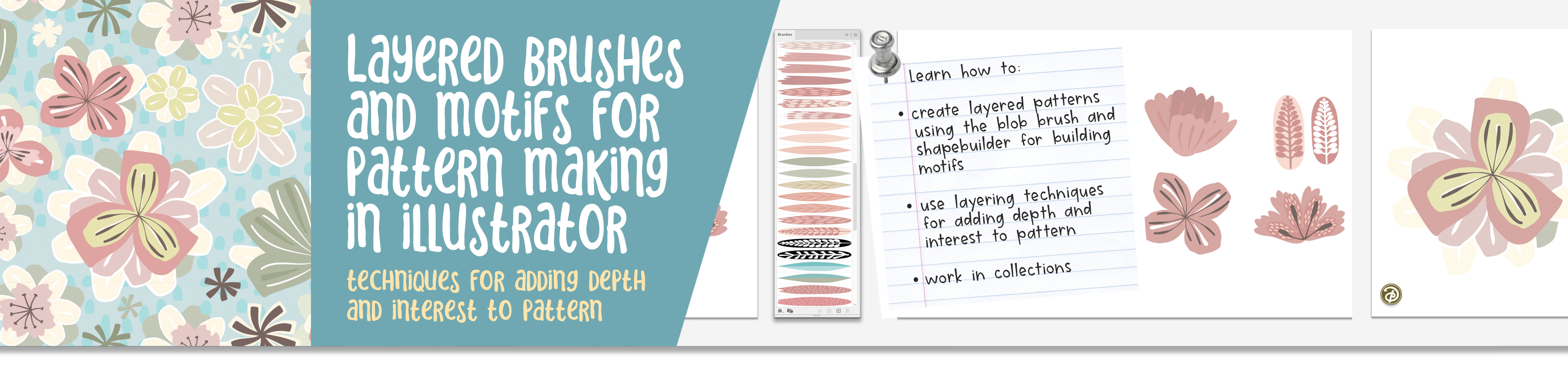
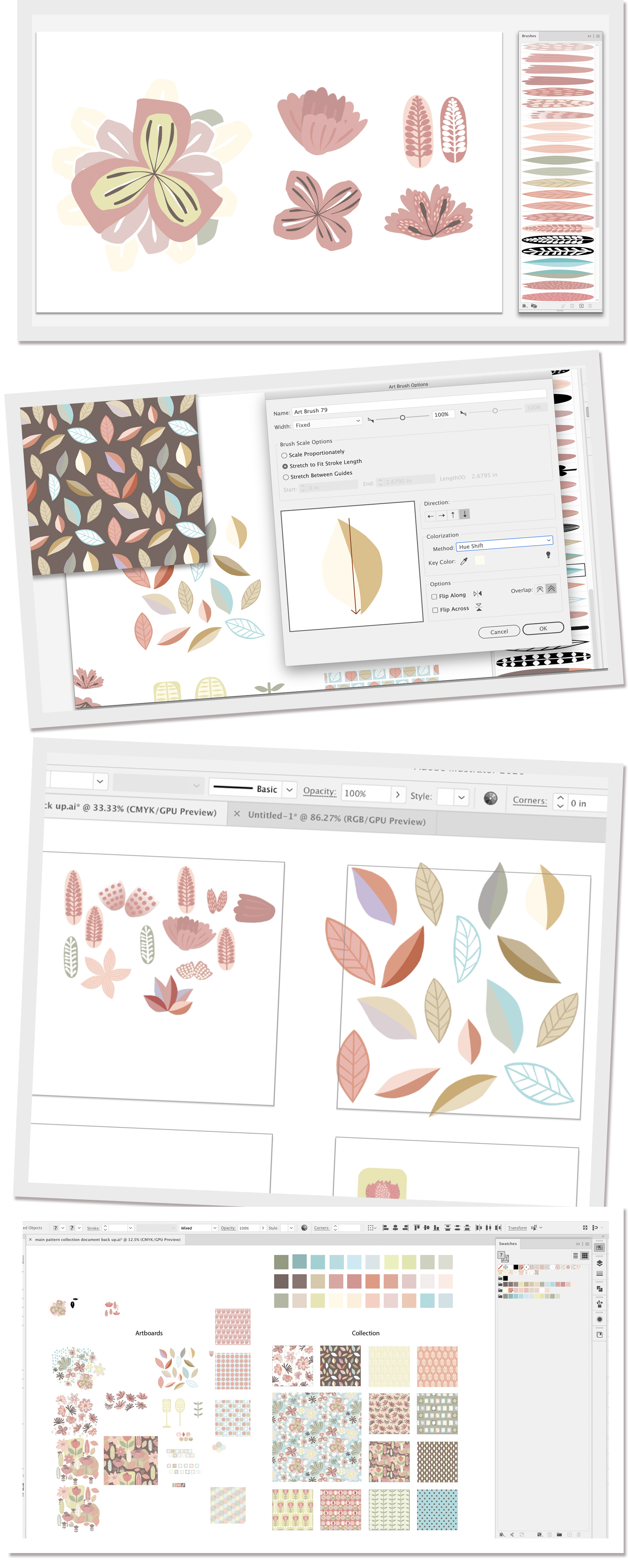
About this Class:
Have you been learning pattern design and want to take it one step further? Are you wondering how you can make your motifs and patterns more elaborate? Development of advanced techniques with brushes for pattern design in Illustrator is the focus of this course, with the goal of helping you increase your proficiency with Illustrator techniques you may never have considered. You will craft a delightful pattern tile which can be finished in a variety of ways! In this course, you will learn every step, from creating the initial brushes, adding details, and making the multi-layered motifs you have seen. And the techniques you will learn can be used for so much more than florals! Think of your favourite things to draw and imagine using these methods and techniques on them! What you learn here covers many fundamental principles in the general workflow of many surface pattern designers and graphic illustrators. There is just so much to be learned!
You will learn to make art brushes and to use these brushes to make a series of motifs. You will learn how to make brushes incorporating gradients and other elements. You will create a series of coordinate patterns as well with simple and quick techniques.You may have taken courses on pattern design before, but it is guaranteed that there are new practices and procedures to be learned every day. If you've taken other Deloresart classes, this is just a natural progression in your artistic development. Once you have your repeat pattern done, you can use companies like Spoonflower or Print on Demand sites to design your own wallpaper, fabric or gift wrap, to create custom products, or to look for an art licensing deal!
Wouldn’t it be fun to make fabric and upholster a chair or make baby clothes with your pattern?
As far as prerequisite skills, I would recommend some knowledge of Illustrator with the goal of wanting to learn additional techniques. In class, we’ll talk about both design and technical aspects of creating a pattern. I will demonstrate them at a reasonable pace so that it will be easy to follow along. This course is for all levels; I recommend being acquainted with Illustrator to a certain degree. I suggest Illustrator for this class, as that is what is being featured here, but any other vector software is suitable, so long as it has the same functionality.
This course has an abundance of things you may never have considered before! You can be applying this practical knowledge in your design practice tomorrow. Creating a pattern can be done relatively quickly with this small investment of your time.
The key concepts I will include:
- Review of my techniques and variables
- An overview of what is trending in layered pattern design now
- Many other considerations to do with designing repeating patterns efficiently
- Approaches you can take in your creative work moving forward
- Creating motifs using the blob brush and eraser tool
- Designing pattern layouts in pleasing arrangements
- Designing a series of coordinates
- Working with color swatches
This is a relevant course for you to take no matter what your purpose for the artwork you create. Let’s dig in, so you can be benefitting from your knowledge now in your art practice! Start now and you can be done watching in around an hour, and you could be starting to plan your own future project today!
The Curriculum
- Intro Layered Brushes and Motifs (1:05)
- Lesson 1 Inspiration, Examples and Overview (3:31)
- Lesson 2 Gradient and Varied Brushes (9:58)
- Lesson 3 Brushes with Lines and Silhouettes (15:14)
- Lesson 4 Two Colored Leaves and Hue Shift (5:30)
- Lesson 5 Building Motifs (9:52)
- Lesson 6 Motif and Brush Flexibility Ideas (11:55)
- Lesson 7 Quick Coordinate Ideas to Fill Out the Collection (11:25)
- Outro and Wrap Up (2:06)