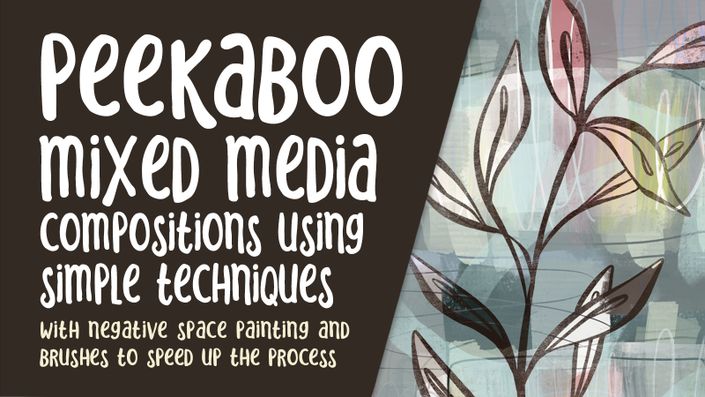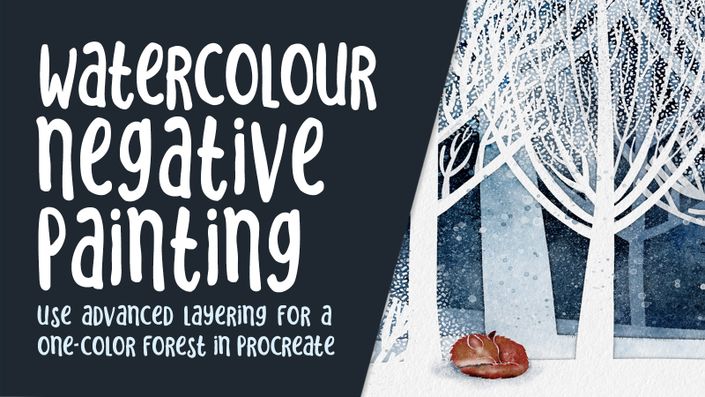About this Class:
Who knew you could fake a watercolor? This course will show you how! My other “Fake a Watercolor” courses in Illustrator on the desktop has 2 parts: Part 1 in Illustrator, where you learn all about creating Illustrator brushes. You then used these brushes to produce an amazing composition. Next you take this composition into Photoshop, in Part 2, where you apply all the finishing touches to make it look like a real watercolor! But this new iPad version of the class is so much easier!
Whether you're into art licensing or not, you can learn this process to help produce artworks in bulk or a series, in a fraction of the time compared to natural media. This course is explained in a step-by-step way that any graphic designer can follow. The skills you learn will reinforce all you know about Illustrator on the iPad and Procreate, while giving you a unique and practical purpose. Take a deep dive into the fine art world and produce a fabulous artwork in the process!
Concepts covered include brushes in Illustrator for iPad, the shapebuilder tool, the eraser tool, the pencil tool, the pen tool, blob brush, the lasso tool, the remove anchor points function, the smooth tool, the layer’s palette, creating foreground, middle ground and background, simplifying, crystallize in Procreate, Illustrator export and airdrop, layer adjustments, clipping mask layers, alternate backgrounds, color, importing and organizing brushes in Procreate, watercolour brushes in Procreate, production workflow best practices, and much more.
In the class I will be showing you methods to help YOU create beautiful pieces to resemble real watercolour, but that’s not all! I will also show you tools to finish these floral illustrations in three or four wildly different ways. That’s truly the fascination of this process in Procreate. As you learn the technique and make it your own, you will be able to create authentically, intuitively and uniquely. This class teaches the basics of Illustrator on the iPad and beginner to advanced Procreate techniques. The initial silhouette illustration we create is simple in order to keep it beginner friendly. The lessons taught in the class will provide you with the knowledge and head start you need to explore creating more advanced illustrations using these two important software programs.
I will demonstrate multiple tools and techniques, and I break down everything with demonstrations – everything from the essential foundations to multiple methods of finessing and adding sophisticated accents. And naturally, I cover a multitude of Procreate tips and tricks along the way, including importing brushes and using filters like Liquify. The best part is, your end product is ridiculously gorgeous.
The key concepts I will include are:
- Using alpha lock with resident and imported brushes
- learning the Procreate liquify tools and options
- working with colour and adding richness with brushes
- experimenting with Procreate blending modes
- using hue and saturation to adjust color
- basics of Adobe Illustrator for iPad, including the layout of the application.
- using a combination of the pencil tool, blob brush, eraser tool and shapebuilder
- creation of a basic silhouette using the pencil tool, blob brush, etc
- adjustments to your shapes using a combination of all of the drawing tools
- Procreate basics and advanced Procreate techniques
The Curriculum
- Intro Create a Gorgeous “Fake” Watercolor in Procreate (2:39)
- Lesson 1 Overview and Examples (4:40)
- Lesson 2 Illustrator on Ipad for Creating the Mask (11:31)
- Lesson 3 Finishing the Components in Illustrator (5:02)
- Lesson 4 Setting Up in Procreate and Prepping (6:44)
- Lesson 5 Adding Authentic Watercolour Details (11:03)
- Lesson 6 Special Effects and Adding Texture (10:48)
- Lesson 7 Additional Effects and Adding Textured Edges (12:14)
- Lesson 8 Alternate Uses for the Alpha Lock Template (13:15)
- Lesson 9 Fun with Masks (5:55)
- Conclusion (2:00)
For a challenge, try these DeloresArt Classes
The Deloresart School of Art and Design offers a continuum of classes to train you professionally. You can purchase individual classes or use a subscription to access all classes.
Hobbyists will also find that these classes will feed the imagination and provide many ready paths of self-expression.
Once all courses are completed, you will be skilled in many areas including Procreate, Photoshop, Illustrator and marketing to enter fields like
Surface Pattern Design, Graphic Design, Production Art, Illustration, the Principles of Art and Design and much more.
These classes are taught by a certified teacher with over 30 years experience teaching and in the trade.
Delores continues to work as an art educator and as a professional graphic designer and illustrator.