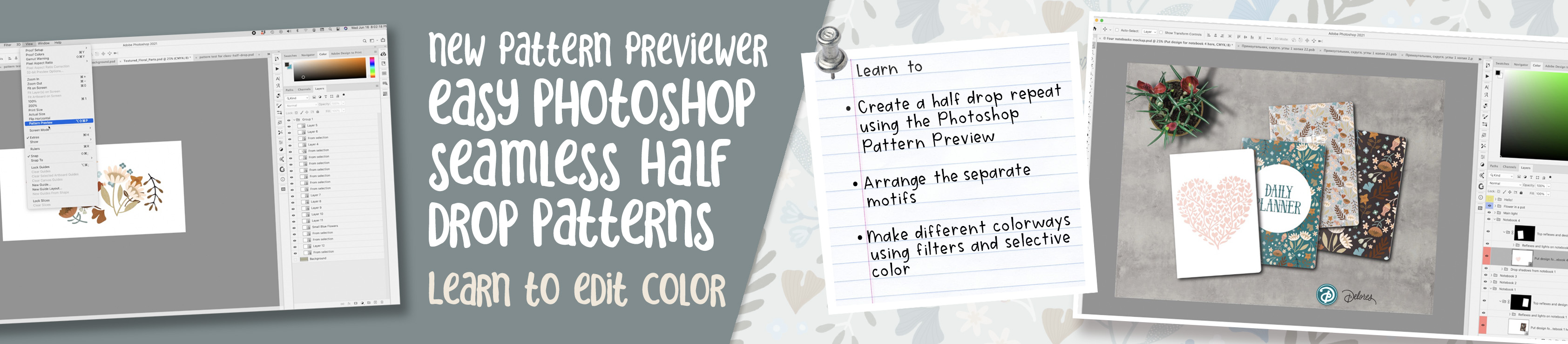
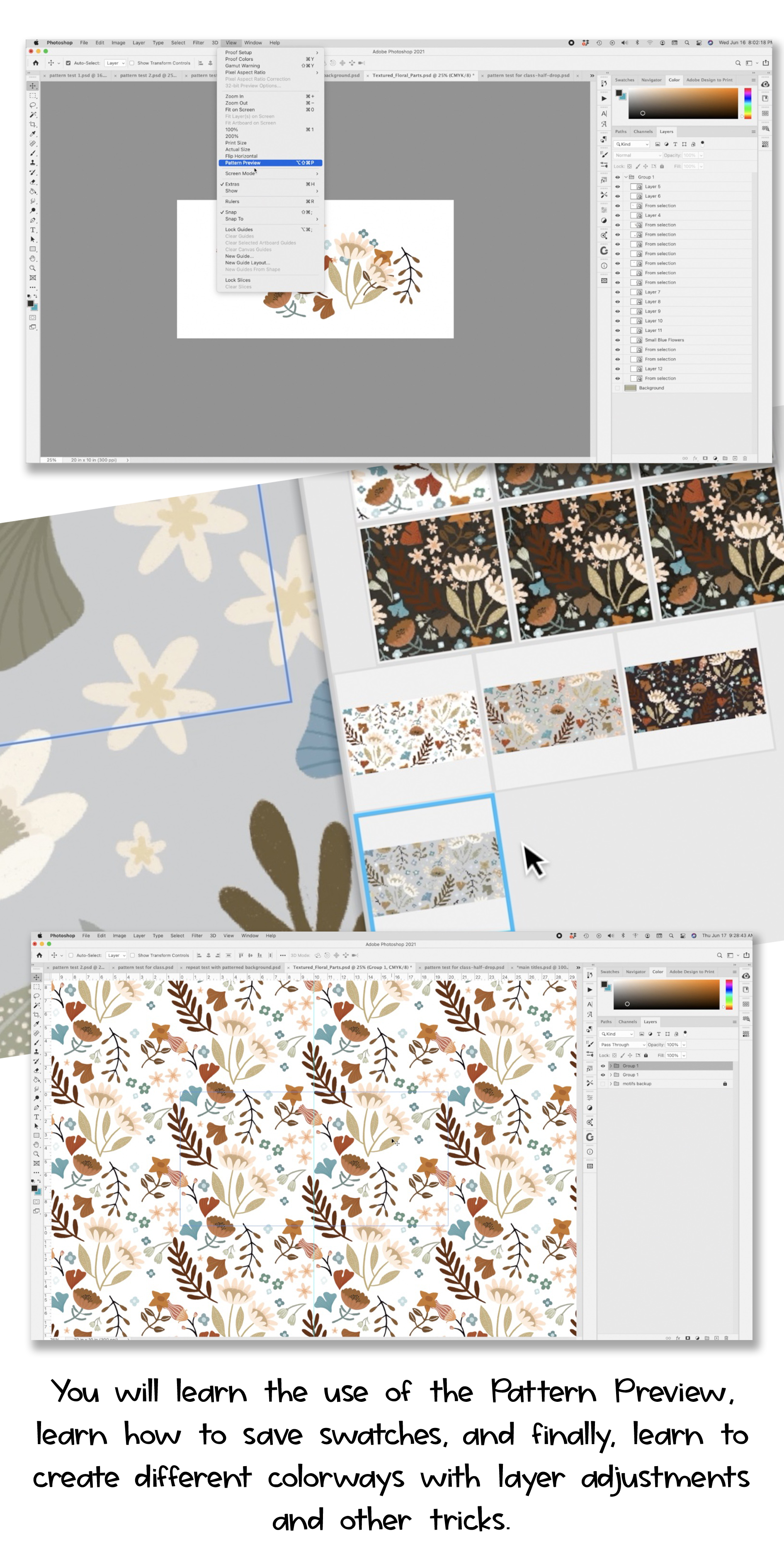
This is my second class on the new Pattern Preview tool in Photoshop. In the first class, The New Pattern Preview in Photoshop 2021, I showed you all the ins-and-outs of creating a pattern using hand drawn motifs. The pattern I created was a standard grid repeat, but I really wanted to be able to do a half drop, so I put my thinking cap on, and I have figured out the best way to get around it! I covered the basics of creating a standard grid repeat in the other class with the Pattern Previewer, and I talked about the similarities to the now defunct Adobe Textile Designer. Now, in this class, will show you my strategy to create the half drop, but that’s not all.
With regards to color, I commented in that other class about how much I miss the use of the Colorways Tool in ATD. The new Previewer does not have the same functionality, but I think I can give you some alternate strategies for designing different colorways which you will find surprisingly easy to do. We will use both Hue and Saturation Adjustments Layers and Selective Color Adjustment Layers. Selective Color Adjustment layers are a bit like the Hue control from Hue/Saturation Adjustment layers, but they do differ in some important ways.
Firstly, while Selective Color layers allow you to adjust to the same range of hues, they also allow you add color to white, gray and black areas. Secondly, while Hue/Saturation only allows you to switch hues and then adjust the saturation and lightness, Selective Color allows you to add and subtract color values, giving a finer control over the resulting hue. I give you a test document and walk you through the experimentation that gives you the fundamental skills you need in order to use Selective Color effectively. And, I give you the use of the motifs I have prepared for these classes. By the end of the class, you should have 3 viable colorways.
The last step in the process is preparing the file for clients. I am saving this for another class that will complete this series of 3. In that class, I will explain how to extract the single tile for the half drop repeat in a format suitable for professional use and will show you how to upload to Spoonflower and POD sites.
The Curriculum
- Intro Easy Photoshop Seamless Half Drop Patterns (2:12)
- Lesson 1 Intro and Overview of the Process (4:13)
- Lesson 2 Half-Drop Document Set Up (7:57)
- Lesson 3 Adjusting and Finessing Element Fit (7:37)
- Lesson 4 Testing and Adjusting for Final Tile (6:46)
- Lesson 5 Producing Different Colorways (16:09)
- Lesson 6 Mock Ups and Considering Next Steps (4:36)
- Conclusion (1:48)
Other recommended classes:
The Deloresart School of Art and Design offers a continuum of classes to train you professionally. You can purchase individual classes or use a subscription to access all classes.
Hobbyists will also find that these classes will feed the imagination and provide many ready paths of self-expression.
Once all courses are completed, you will be skilled in many areas including Procreate, Photoshop, Illustrator and marketing to enter fields like Surface Pattern Design, Graphic Design, Production Art, Illustration, the Principles of Art and Design and much more.
These classes are taught by a certified teacher with over 30 years experience teaching and in the trade.
Delores continues to work as an art educator and as a professional graphic designer and illustrator.