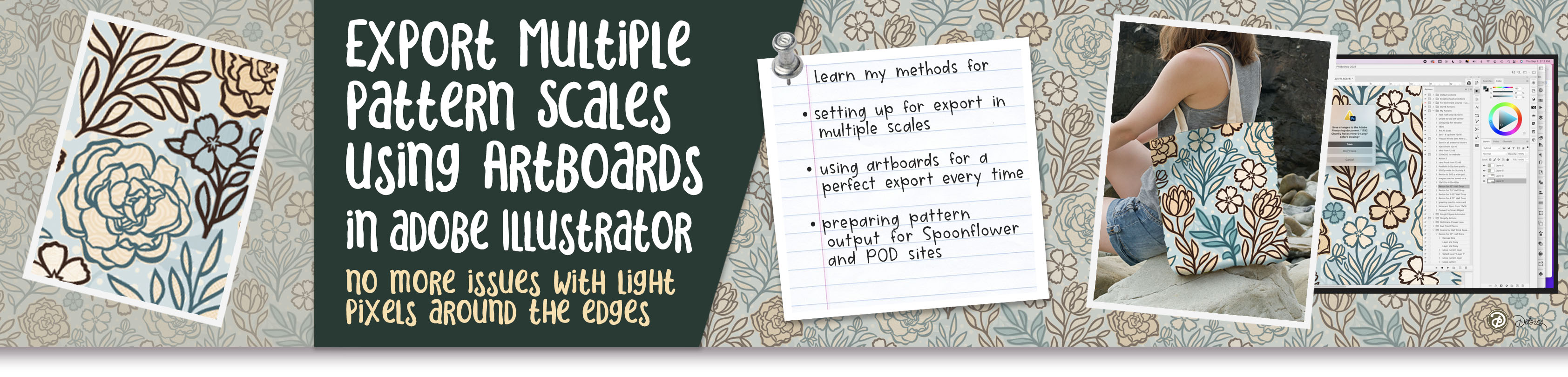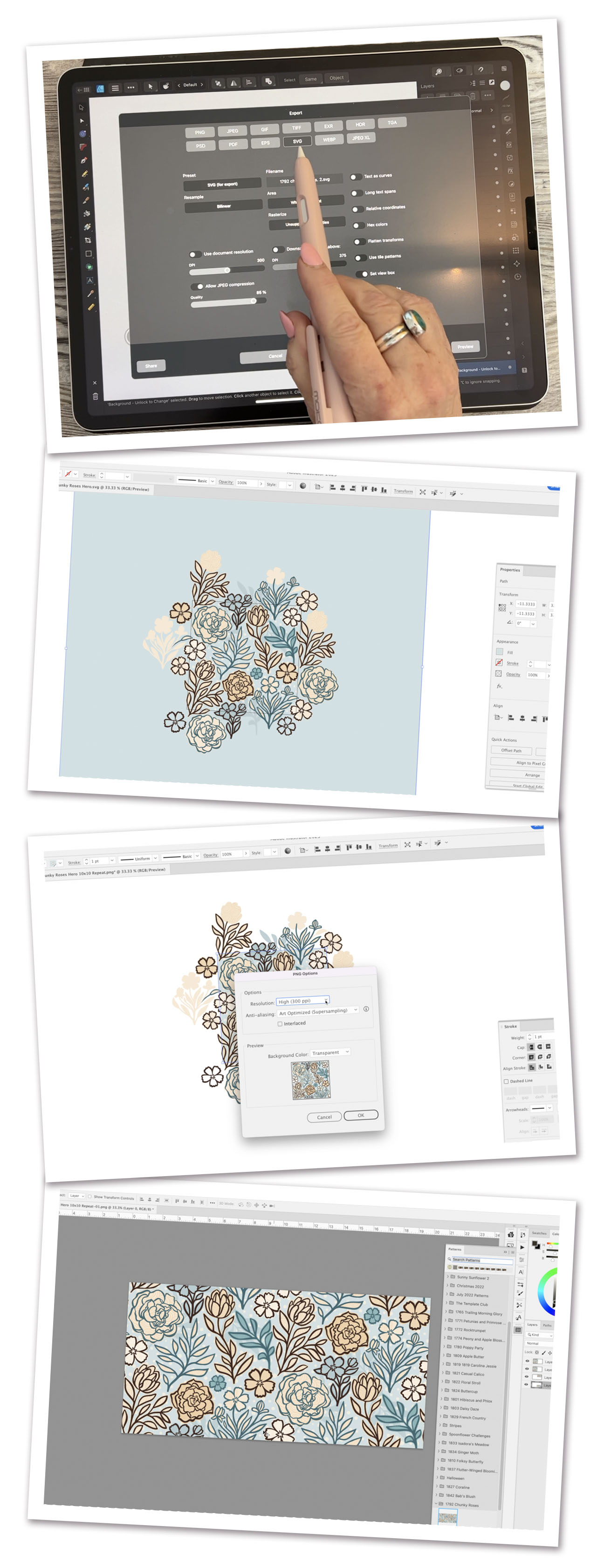
About This Class
Welcome to "Export Multiple Scales in Illustrator: Prepare Files For Spoonflower in Alternate Sizes"! If you're eager to expand your Spoonflower shop efficiently and quickly, you've come to the right place. In this class, I'll guide you through a range of valuable techniques that will streamline your pattern design export process. With step-by-step instructions and helpful tips, you'll be well-equipped to tackle any exporting challenges you may face. Let's dive in and discover how to effortlessly create and export different scales for your patterns, ensuring a smooth journey from design to upload. Don't let export issues hold you back any longer - this class will empower you to become a master of efficient pattern creation!
In this class I’ll walk you through:
- Using artboards for your pattern design single tile set up
- Converting SVG files from Affinity Designer to Illustrator
- Employing the "Transform Each" function to easily resize patterns to various scales
- Organizing your layers for seamless conversion to artboards
- Implementing consistent numbering and naming protocols for improved organization
- Uploading your patterns to your Spoonflower shop confidently and efficiently
Are you ready to revolutionize your workflow and take your pattern creation to the next level? This class will equip you with essential knowledge and empower you to navigate the export process effortlessly.
The key concepts I will include:
- working with Illustrator layers
- efficient workflows for pattern designers
- approaches you can take for efficient upload of patterns to Spoonflower
Whether you're loading up your Spoonflower shop or any other print-on-demand site, these skills will prove invaluable. By incorporating efficiency strategies into your workflow, you'll find the upload process significantly less tedious and witness your shop offerings flourish. Let's get started!
Concepts covered:
Concepts covered include Export Multiple Scales in Illustrator, Prepare Files For Spoonflower, Offering a variety of different scales, Start in AD, export SVG file, How to create different scales, Output different scales using artboards, Staying organized, Upload to Spoonflower shop, Using artboards for pattern design, Converting SVG files from AD to Illustrator, My workflow for layers and blending modes, Organizing layers for easy conversion, Utilizing artboards for pattern design, Maximizing compatibility with SVG files, Resizing patterns with Transform Each, Enhanced workflow with layers and blending modes, Improved organization through numbering and naming protocols, Efficiently uploading patterns to Spoonflower, Revolutionizing your workflow, Taking pattern creation to the next level, Loading up your Spoonflower shop, Efficiency in print-on-demand site upload, and much more.
You will get…
- 46 minutes of direction from an instructor who has been in graphic design business and education for over 40 years
- knowledge of multiple ways to solve each challenge
an honest look at my methods for uploading to POD shops