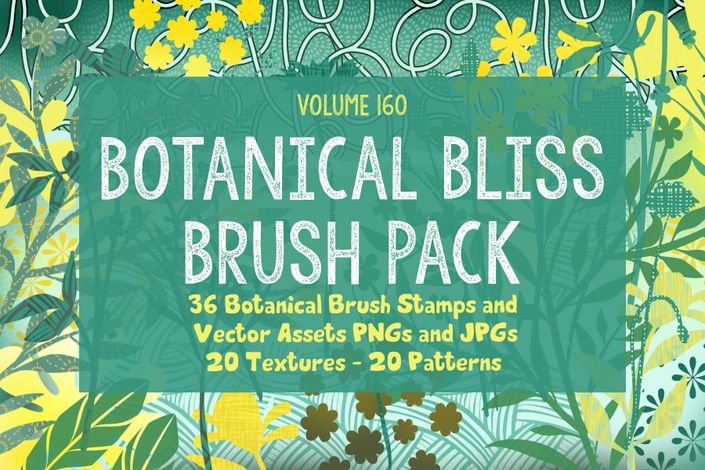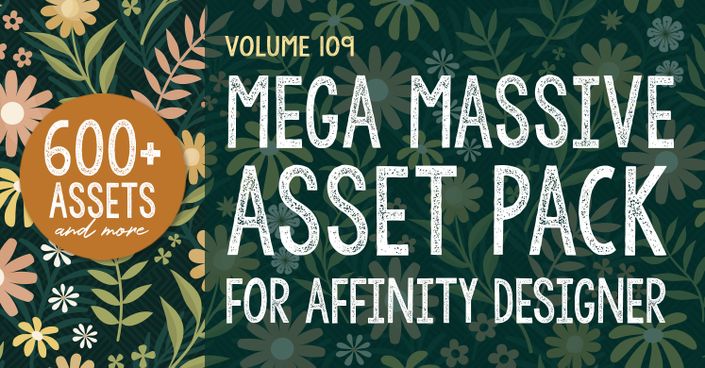Want to feel more confident using Affinity Designer before diving into the Masterclass?
If you’re excited to join the Affinity Designer Surface Pattern Design Masterclass, but feel like you could use a quick skills refresh first—you’re not alone.
Many students tell me they feel unsure about the basics, like how the app works, where tools are, and how to set up files the right way.
That’s exactly why I created Affinity Designer Basics for iPad—a no-fuss, beginner-friendly course to help you feel at home inside the app, fast.
What’s inside:
✔ 20+ short, easy-to-follow lessons you can watch anytime
✔ Workbooks and cheat sheets to make things even simpler
✔ Covers the essentials: interface, layers, tools, vector shapes, effects, and more
You’ll learn how to:
- Navigate the app without frustration
- Set up files and use basic tools confidently
- Create and edit vector shapes
- Export and share your designs the right way

Who's it for?
✔ Total beginners or anyone switching from Illustrator or Photoshop
✔ Artists, illustrators, or designers who want to use their iPad for pro-level design work
✔ Anyone who wants to skip the subscription fees and get lifetime access to powerful design tools
The Curriculum
- Welcome to the Basics of Affinity Designer! (1:45)
- M1 Intro to Affinity Designer Foundations (2:56)
- M1 L1 IPad Basic Care / My Set Up (4:38)
- M1 L1 - Addendum Reordering Document Presets (1:40)
- M1 L2 Installing Affinity Designer and Tools (7:11)
- M1 L3 Creating and Saving a Document (6:19)
- M1 L4 Getting Around Affinity Designer (16:40)
- M1 L5 Organizing and Managing Projects (11:03)
- M1 L6 Story Time and Collecting Inspiration (5:37)
- M2 L1 Foundational Shape Tools (8:20)
- M2 L2 Advanced Shape Tools (12:11)
- M2 L3 Vector Drawing Tools (10:00)
- M2 L4 Advanced Drawing Tools (10:25)
- M2 L5 The Transform Tools (9:56)
- M2 L6 Part 2 Altering Shapes with the Geometry Tools and Shapebuilder (7:50)
- M2 Lesson 7 The Intuitive Context Bar (10:49)
- M2 Lesson 8 Floral Vase Part 1: The Vector Foundation (22:25)
- M2 L9 Bonus Teapot (15:23)
- M2 L10 Transform Origin Point / Power Duplicate Radial Repeat (5:11)
Feel ready to go?
Special one-time offer—
only right now when accompanying the ADSPD Masterclass
Normally, this course is offered at the $279 evergreen program (no live support), or $497 when I run it live.
But since you’re joining the ADSPD Masterclass today, you can grab it for just $97—only during this checkout.
This is the only time you’ll see this special price.
Hit the “Yes, Add This to My Order” button and you’ll get instant access.
If you’re feeling 100% ready to jump into the Masterclass without the extra support, that’s okay too—this is totally optional.

Additional Jump-Start Products
Add these additional items to jumpstart your design journey.