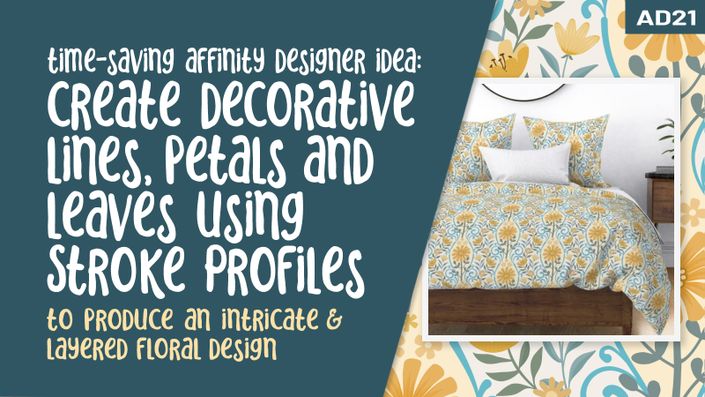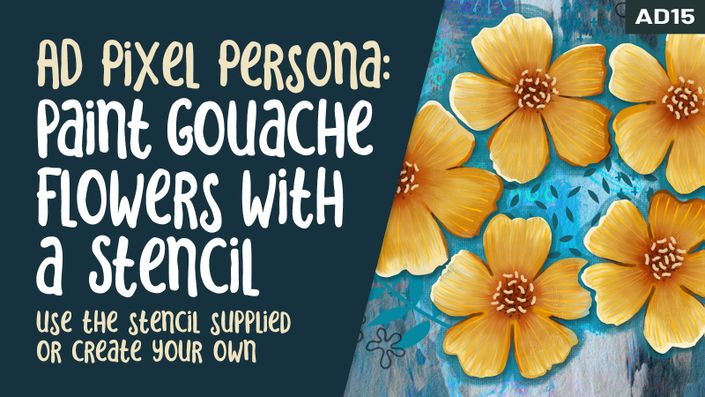About This Class
I have been creating and using my no-math, no art-board Affinity Designer templates for weeks now, and I still marvel at how quickly I can get a full pattern design completed. The simplicity of these documents is what makes them so very valuable to me, and they will to you too once you get comfortable using them. The old method was just fine, with the multiple artboards, but this is just so much cleaner and easier to work with. I love that you don’t have to scroll around as much! I still see my repeat spread across 30” so I can make quick ecisions about placement of my pattern motifs in real-time. I am sure I have mentioned it, but did you know you only need one copy of the motif? Never again will you have to use complicated math and duplication to have the motif appear on both sides of the document. This makes it so much more efficient than the old method.
This class, Affinity Designer Full Drop with Double Reflection, will show you my methods for creating the reflected repeat within a full drop repeat. I will be giving you the full drop template to give the method a test drive. As a template, you will always be able to re-use the original. When you use the “new from template” command, the original file stays untouched and a new template it create for you to work on.
What I love too is that the art we’ll be creating a pattern using saved assets you can make yourself. I show you the process as part of the class. I am gifting you with several you can use, including a texture that you can apply to your motifs using a clipping mask. I want you to see how the combination of the template and pre-made assets can save you so much time.
In this class I’ll walk you through:
- working with templates in Affinity Designer on the iPad
- my step-by-step method for creating your own assets
- tips for creating compositions with motifs you create from scratch
- my workflow for use of layers and clipping masks
- adjusting colors and using functions such as warp
- methods for keeping the art fully editable for later adjustments and recoloring
- taking our individual pattern tile and testing it in the half drop repeat
Have you been wanting to figure out ways to make your pattern design process more streamlined and efficient? With the provided assets and the step-by-step instructions on using the template, you’ll see that this is possible. Once you understand all the ins-and-out of using the templates, you will never look back!
The Curriculum
- Intro to AD22 Full Drop with Double Reflection (2:13)
- Lesson 1 lnspiration, Examples and Overview (6:34)
- Lesson 2 Reflection Template and Laying Down First Lines (9:27)
- Lesson 3 Adding a Motif on the Outside Edge Lines (8:44)
- Lesson 4 Enhancing with Textural Finishes (9:40)
- Lesson 5 Enhancing the Elements with Texture (9:36)
- Lesson 6 The Result and Planning Your Next Design (7:05)
- Lesson 7 Wrap Up, Mock Ups and Closing Thoughts (1:43)
Example Image with Text
Use this Image with Text block to balance out your text content with a complementary visual to strengthen messaging and help your students connect with your product, course, or coaching. You can introduce yourself with a profile picture and author bio, showcase a student testimonial with their smiling face, or highlight an experience with a screenshot.

Example Featured Products
Showcase other available courses, bundles, and coaching products you’re selling with the Featured Products block to provide alternatives to visitors who may not be interested in this specific product.