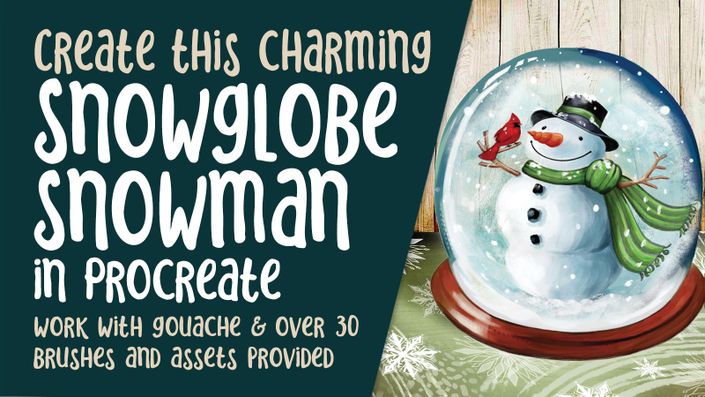About This Class
Ignite your imagination and set off on an enjoyable and fulfilling adventure of crafting digital snowflakes using various software programs. With the abundance of symmetrical pattern tools found in many software programs, you can effortlessly create elaborate snowflake designs. In this course, we will explore the art of making snowflakes using Amaziograph, a cost-effective program priced at just $1.99, and Procreate, which provides flexible symmetry features for creating snowflake-inspired designs.
Unlock the full potential of these motifs by discovering various ways to incorporate them into captivating compositions. I will guide your creativity and inspire you to create unique designs using these snowflake patterns. You'll learn essential techniques for creating stunning compositions, designing custom brushes, adjusting patterns for optimal flow, and adding elements to enhance your designs. Additionally, we will explore the art of pattern making in Photoshop and discover how to create a striking Bokeh effect using the snowflakes.
Whether you're an aspiring designer with a solid foundation in Procreate or a beginner looking to learn a new software program like Amaziograph, this class is designed to benefit all skill levels. If you're interested in applying motifs to useful products like fabric designs, scrapbooking paper, or custom web graphics, you'll find immense value in this class. Expand your knowledge of Procreate workflows while experiencing the joy and satisfaction of creating visually appealing designs.
In this class I’ll walk you through:
- My step-by-step method for creating snowflakes using Amaziograph
- My step-by-step method for creating snowflakes using Procreate
- Tips for crafting appealing pattern repeats with the snowflakes we've created
- Brush creation with the snowflakes and my workflow for using the brush studio
- Adjusting patterns and perfecting the flow, adding elements, and testing the pattern on mockups
- ·Pattern making using the Pattern Preview in Photoshop
If you’re an aspiring designer with a good basic knowledge of Procreate, you’ll be able to go through all the steps. Amaziograph is a very easy program to learn as well. This class will benefit anyone who wishes to apply motifs onto some useful products.
The key concepts I will include:
- A look at Amaziograph and the mandala setting for drawing snowflakes
- review of my brush alterations and adjustments in Procreate
- creating seamless pattern brushes in Procreate
- learning versatility in use of different software programs
This is an ideal class for you, even if you are not sure what you will use the pattern for, whether it be for fabric design for sites like Spoonflower, scrapbooking paper, custom web graphics, or whatever! Learning new Procreate workflows is always desirable. I guarantee you will create something really appealing, and it’s so much fun, once you get the hang of it!
Curriculum
- Intro to Snowflakes in Amaziograph , Procreate and Photoshop (1:44)
- Lesson 1 Amaziograph Snowflake (6:05)
- Lesson 2 Procreate Snowflakes Overview (7:02)
- Lesson 3 Stamp versus Scatterbrushes (5:22)
- Lesson 4 Create a Pattern in Procreate (12:34)
- Lesson 5 Pattern Making in Photoshop (4:43)
- Lesson 6 Wrap Up and Conclusion (1:19)